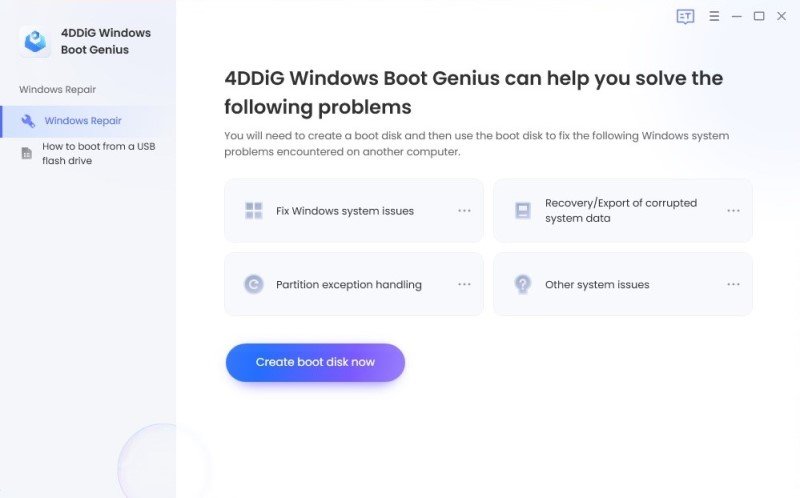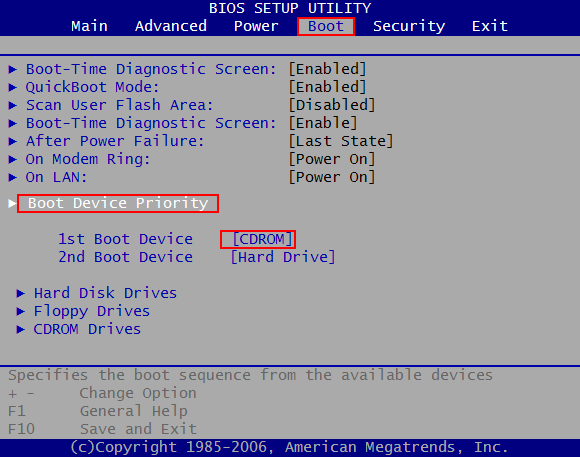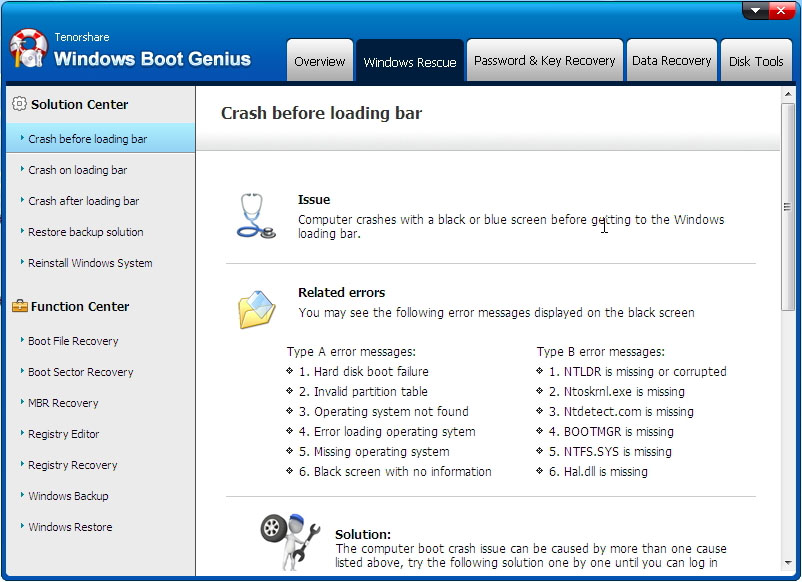Everything You Need to Know about BOOTMGR is missing Error in Windows 8/7/Vista
by Jenefey Aaron Updated on 2019-07-25 / Update for Fix Windows
When you start your computer, your computer could display a message saying that "BOOTMGR is missing Press Ctrl Alt Del to restart", "BOOTMGR is missing Press any key to restart" or "Couldn't find BOOTMGR". Sometimes, your computer couldn't start normally even if you restart it. Then how to fix BOOTMGR is missing error? Read on to learn what this error message means as well as causes and fixes of this error.
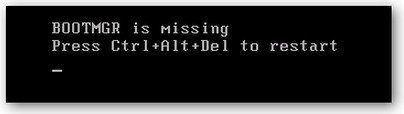
What's BOOTMGR is missing in Windows 10/8.1/8/7/Vista
BOOTMGR, short for Windows Boot Manager, is a small piece of software that's loaded from the volume boot code, part of the volume boot record, which helps your Windows 10, Windows 8.1/8, Windows 7, or Windows Vista operating system start. The BOOTMGR is missing usually appear shortly after you power on your computer, rendering your computer unable to start normally.
For Windows XP, the boot loader is NTLDR. When you have similar problem like "BOOTMGR is Missing" in Windows 8/7/Vista, in Windows XP it could be the "NTLDR is Missing" error.
What Causes the "BOOTMGR is missing" Error?
Many factors could result in the "BOOTMGR is missing" errors, the most common reasons are:
- 1. Corrupt and misconfigured files.
- 2. Hard drive and operating system upgrade issues.
- 3. Corrupt hard drive sectors.
- 4. An outdated BIOS.
- 5. Damaged or loose hard drive interface cables.
- 6. Your computer is trying to boot from a non-bootable hard drive
How to Fix "BOOTMGR is missing" Error?
Here are 3 solutions for you to fix "BOOTMGR is missing" error like "BOOTMGR is missing Windows 7".
Solution 1: Perform a clean installation of Windows
A clean installation of Windows will remove Windows from your computer and you'll have to install Windows all over again from scratch. Basically, this will fix any kind of BOOTMGR errors. However it's a time consuming process due as all of your data must be backed up and then later restored.
Solution 2: Use Windows Boot Genius
Windows Boot Genius is a powerful system repair utility that could fix all PC booting problems, as well as repair corrupt Windows system. Download it to a computer you have access to and you can fix "BOOTMGR is missing" error with 3 steps.

- 1. Create a bootable CD or USB with Windows Boot Genius. Insert a blank CD or USB into a computer which can boot normally and run this software. You only need to perform a click on the "Burn" button in the center.

- 2. Insert the burnt bootable CD or USB now into your computer, then start the computer and press F12 to get into the Boot Menu. Choose the CD or USB as the first boot device and proceed.

- 3. After getting into your Windows system, launch Windows Boot Genius. Choose "Windows Rescue" on the top tab. It shows "Crash before Loading Bar" by default. In "Type B error messages", you will see "BOOTMGR is Missing" in No. 4. Try the provided solutions to fix BOOTMGR is missing issue.

Solution 3: Replace hard drive
If all the above solutions failed, you're most likely facing a hardware issue with your hard drive. In this case, you could consider replacing your hard drive, which is your last resort.
At this point, you should be able to boot from your computer successfully. If you find these tips useful, you're welcomed to share the solutions as well as the Windows Boot Genius utility to your friends and family on Facebook, Twitter, Reddit and other social media.