The Best Way to Recover Deleted Contacts from SIM Card
by Jenefey Aaron Updated on 2019-11-30 / Update for Data Recovery
You must be wondering, what probably drove someone to delete contacts from their SIM card? I mean who saves contacts nowadays on SIM cards for that matter? Well, there are situations when the number gets saved to the SIM card on your Android or iPhone and then they get deleted due to various reasons. But, have you given it a thought as how to recover deleted contacts from SIM card? If yes, then were you successful in getting them back? In this article, we are going to resolve all your unsolved queries regarding recovery of deleted contacts from SIM card.
Keep reading to know more!
Causes of Contacts Loss on SIM Card
There are various reasons leading to contact loss on your mobile SIM card. Before you learn, how to recover deleted SIM contacts, you need to understand the main causes for contact loss. We have collated the prominent ones, for you.
- Factory resetting while the SIM is still in the device
- Accidentally deleting the contacts
- Virus attacks wiping all your device data
- Physical damage to the phone while the SIM is in the device
- SIM card gets bent or damaged while inserting or removing it from the phone
Tenorshare UltData for Android to Recover SIM Card Contacts
The best and unmatched method for recovering deleted SIM card contacts is Tenorshare UltData for Android. To understand how to recover deleted/lost contacts from SIM memory you need to know the prominent offerings from this software. Not only contacts but photos, videos, messages and other lost or deleted data it can recover with highest success rate. Major Android devices are compatible with this software in lost data recovery.
Let's go through the detailed guide on how to recover deleted contacts from SIM memory using Tenorshare UltData for Android –
Step 1: Get the software installed and launched on your computer and then connect your Android mobile through a USB cable. On your mobile enable 'USB Debugging' to connect to the computer.
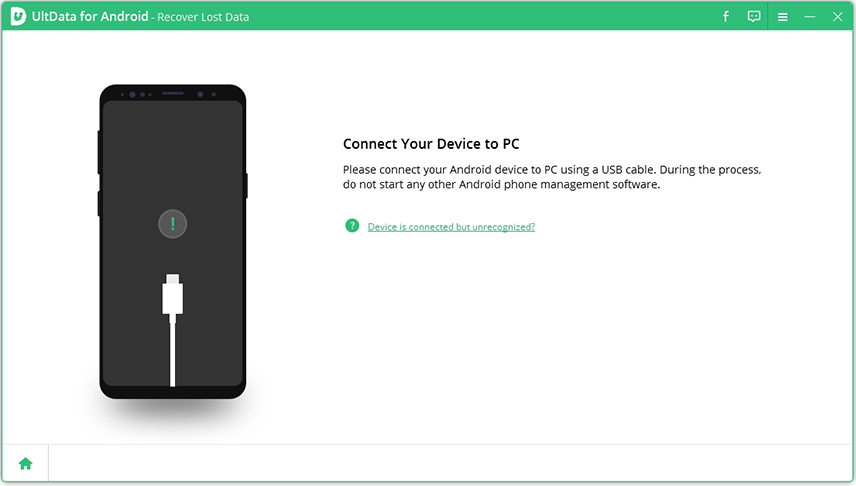
Step 2: Now, the Android phone gets detected and you have to press the 'OK' button over the popup window on your phone, asking for USB debugging. Select the desired data, here 'Contacts' to get scanned and then press 'Next'.

Step 3: Now, mark the check box against 'Contacts' on the left panel and preview them until you get satisfied. Click on 'Recover' as the last move.

Step 4: Specify the target location on your computer and then tap the 'Save' button and your SIM card contacts will be saved on the computer.

Bonus: Recover Deleted Contacts on iOS 12 Devices with Tenorshare UltData
After learning about Android devices, we have a bonus tip for you for recovering deleted contacts from SIM card on an iPhone (iOS 12 device). iOS 12 upgrade is causing data loss in many users and might result in SIM card contact loss as well. But, worry not with Tenorshare UltData, your data is no longer unrecoverable.
Here is the step by step guide to recover deleted SIM contacts on iPhone using Tenorshare UltData –
Step 1: Install Tenorshare UltData on your Mac or Windows PC and then launch it. Using a lightning cable, connect your iPhone and computer. Trust the computer on your iPhone and the select 'Recover from iOS Device' option on the UltData window.

Step 2: On the next screen that is presenting the available data on the screen, mark the checkbox against 'Contacts' and then press the 'Start Scan' button consequently.

Step 3: Once the contacts get scanned, preview the contact list by choosing it from the left panel. For recovering deleted contacts from SIM card, select them individually after marking 'Contacts' on the left panel. Press the 'Recover' button and mention the 'Output Settings'. Decide the target folder on your PC, so that you can recover deleted contacts from SIM card to it. Later restore it to your iPhone.

Conclusion
After going through this article, we have realized that be it an Android or iOS 12 device, retrieving lost SIM card contacts is a tough job without a reliable tool to help you. Tenorshare UltData for Android and iPhone explains you how to recover deleted contacts from SIM memory the easiest way. There is no such difficulty to recover deleted contacts from SIM card, as the process is very intuitive and quick. All that you need to do is follow the step by step guides according to your device and you are good to go.

