Best Way to Catch Pokemon in Pokemon GO, No Kidding
by Sophie Green Updated on 2024-04-17 / Update for change location
Are you having trouble catching Pokemon in Pokemon GO? Don't worry, you're not alone! Catching Pokemon can be challenging, especially if you're just starting out.

In this article, we'll go over some of the best ways to catch Pokemon in Pokemon GO. From choosing the right type of PokeBall to using Razz Berries and other helpful items, we've got you covered. So if you're ready to become a Pokemon master, read on!
- Before We Start: Capture Rates In Pokémon GO You Should Know
- Best Way to Catch Pokemon in Pokemon GO
- PGSharp iOS Alternative-Tenorshare iAnyGo You Can Try
Before We Start: Capture Rates In Pokémon GO You Should Know
Let’s take a look at the Capture Rates in Pokemon Go so that you can very easily and smartly catch Pokemons and be the best at the game.
1. Capture Rates of Poké Ball
Different types of Poké Balls in Pokemon go have different Capture rates, you can look at the following chart to know about the availability and catch multiplier of all the balls:
| Poke Ball | Availability | Catch Multiplier |
|---|---|---|
| Regular | Pokestops / Gifts / Shops | 1.00 |
| Great | Pokestops / Gifts | 1.50 |
| Ultra | Pokestops / Gifts | 2.00 |
| Premier ball | Raids | 1.00 |
2. Capture Rates of Coloured Ring
When attempting to capture a Pokemon in Pokemon GO, you may have noticed a colored ring that appears around the Pokemon. This ring is actually a representation of the Pokemon's capture rate.
The size of the ring and its color can provide valuable information about how difficult it will be to catch the Pokemon. Look at the chart to know more about the meaning of the different colored rings.
| Ring Colour | Capture Rate |
|---|---|
| Green | 100% |
| Yellow | 65% |
| Orange | 35% |
| Red | 25% |
3. Capture Rates of Curve Ball & Item
Even curve balls and Items such as the “Razzberry” has an impact on the capture rate of a Pokemon:
| Modifier | Catch Multiplier |
|---|---|
| Curve Ball | 1.70 |
| Razzberry | 1.50 |
| Golden Razzberry | 2.50 |
4. Capture Rates of Nice, Great, And Excellent Throw
It's hard to give an exact increase in capture rate for "nice," "great," and "excellent" throws in Pokémon GO, as the capture rate depends on the size of the coloured circle you land the Poké Ball in. According to Game Press Pokémon GO, these are the estimated capture rates.
| Throw | Nice | Great | Excellent |
|---|---|---|---|
| Target Ring Size | 70% - 100% | 30% - 70% | ~5% - 30% |
| Bonus (Varies with radius) | 1 - 1.3 | 1.3 - 1.7 | 1.7 - ~1.95 |
Best Way to Catch Pokemon in Pokemon GO
Now that you know all the stats related to all the game items and their catch multipliers, you can go ahead to catch all the Pokemon that you want. Ahead, we have listed a few methods, which are considered to be the best way to catch a Pokemon in Pokemon GO.
Method 1: Try to Make an Excellent Throw Manually
One way to increase your chances of catching a Pokemon can be by making an excellent throw. Here are some short steps to throw an excellent ball in Pokémon GO:
- Tap and hold the Poké Ball at the bottom of the screen.
- Wait for the circle to reach its largest size.
Swipe upwards, aiming for the center of the circle, and release the ball.

If you successfully throw the ball through the center of the circle when it is at its largest size, you will get an "excellent" throw. If the ball lands inside the circle but not in the center, it will be a "great" throw. If the ball lands outside the circle, it will be a "nice" throw.
Method 2: Using PGSharp [Recommended]
The easiest way to catch pokemon in pokemon go is using PGSharp. Its enhanced throw can make your every throw become an excellent throw and a curve ball throw. If you have the Golden Razzberry, you can use the combination given below.
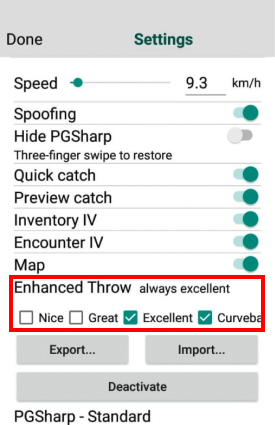
The way with the highest capture rate to catch Pokemon: Ultra Ball+Golden Razz Berry+Excellent Curve Throw
PGSharp iOS Alternative-Tenorshare iAnyGo You Can Try
Though Tenorshare iAnyGo does not have the enhanced throw like PGSharp, you can still spoof Pokemon GO with iAnyGo with its Joystick Function.
If you want to play Pokemon Go on iOS devices and increase your chances of getting new and rare Pokemon, then you can check out the amazing iAnyGo. It allows you to play Pokemon go and go to different places(in the game) without even moving out of your house.
Thanks to its iAnyGo Joystick Movement feature, you can easily play Pokemon Go, without any hassle. Get ready to use the iAnyGo Joystick Movement with these simple steps:
Open the program and connect your device to your computer. On the home screen, choose "Joystick Movement" (option 4).

The joystick will appear in the bottom left corner of the screen. Use the slider to set your preferred movement speed, from walking to cycling to driving (maximum speed is 72 km/h).

To start the GPS movement, drag the middle button to the circle and release it. You can adjust the direction 360 degrees while moving, but make sure the mouse pointer is also in the circle when dragging the middle button.

Final Verdict
Now you know the best way to catch pokemon in pokemon go and now you can easily become a pro at the game by using all the tips and tricks that were given in the article.







