How To Pair Apple Watch Step by Step
by Jenefey Aaron Updated on 2020-08-14 / Update for Apple Watch
Apple Watch, being the best wearable device in the world, has its own charm. People often buy this device. There are various functions, which makes users to buy this smartwatch. In addition to this, the different features offered by Apple via this watch are fabulous. If you are also one of the users that have purchased the watch, today we will guide you through how do I pair my Apple watch with my new iPhone. Let us start then.
Part 1: How to Pair Apple Watch with iPhone
There are two ways in order to now how to pair Apple Watch with iPhone. Both the ways are very simple and a piece of cake. All you need to do is follow the below given steps to pair Apple Watch to iPhone.
Way 1: Pair Apple Watch With New Phone Using Camera
In this method, one can learn how to pair Apple Watch to new phone using camera. This method uses the Camera app in order to pair the watch with the handset. Here are the simple steps that you need to follow.
Step 1: Download and install the Apple Watch app on the iPhone. Now run the app.
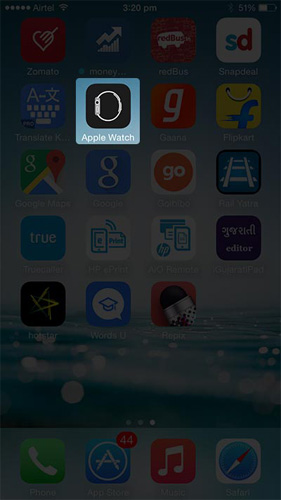
Step 2: On the main screen of the app, click on Start Pairing option.
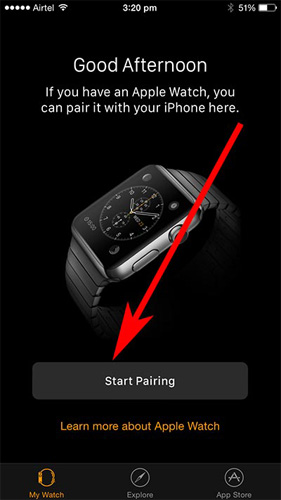
Step 3: Hold the watch in a manner so that its screen is aligned with the yellow outlined box on your phone's screen.
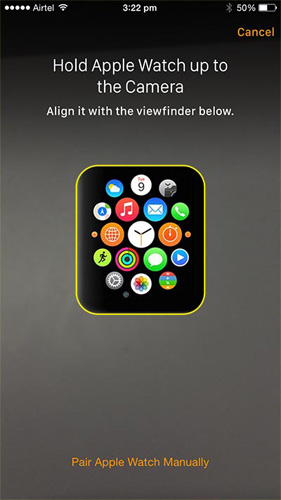
Step 4: Follow the on screen instructions and complete the remaining process and you are done for the day. In this way, you learn how to pair Apple Watch with new iPhone or an old one.
Way 2: Pair Apple Watch With New iPhone Manually
If you wish to know a different method for how to pair Apple Watch to new iPhone, then this is possible. You can manually pair the watch with you handset. This is very simple. Here are the steps that you need to follow.
Step 1: Download and install the Apple Watch app on the iPhone. Now run the app.
Step 2: On the main screen of the app, click on Start Pairing option.
Step 3: You will see Pair Apple Watch Manually" option present in the bottom. Tap the option.

Step 4: Click on the "i" icon on the watch so that you can know the name of the watch.
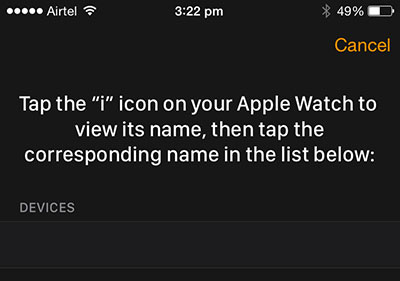
Step 5: Tap on the name that will appear in thee Apple Watch app. Follow the onscreen instructions and you are done for the day. You can also perform these steps to pair Apple Watch from old phone to new phone.
Part 2: How To Unpair Apple Watch
Sometimes, users also need to unpair their watch. This process is also simple similar to the paring process. But unpairing of watch will restore it to factory settings. All you need to do is follow the below given steps in order to unpair the Apple Watch.
Step 1: Keep your iPhone and Apple Watch near to each other as you unpair them.
Step 2: Open the app for Apple Watch on your handset.
Step 3: Click on your watch in the My Watch tab at the top of the screen.
Step 4: Click "i" icon next to the watch that you wish to unpair.

Step 5: Tap Unpair Apple Watch.
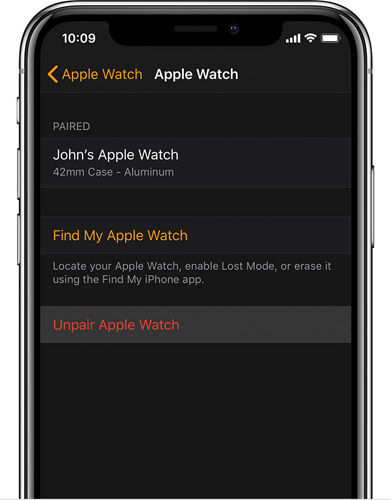
Having said this, you just had a look on how to pair an unpaired Apple Watch. You had a look on how pair Apple Watch with your iPhone. This can be done in two ways. First, you can use your Camera app in order to pair the watch with your iPhone. Second, you can manually pair the watch with the handset. We also had a look on how to unpair the watch from iPhone. In the end, let us know your feedback on the article. This can be done by commenting below.