Top 5 Free Music Players for Android
by Jenefey Aaron Updated on 2019-11-30 / Update for Android Data
Having a good music player installed on your phone is good to enjoy your favourite music.No matter how many great songs you have on your phone, if you don't have a good Android music player, you may not enjoy those songs. Because some apps are so crap that spoil your mood. Therefore, always choose the best one, and when best one that you choose is free, that is great. In this article, we are going to list 5 free music player apps for Android
Part 1: 5 Free Music Players You Should Not Miss
Google Play Music
Google is renowned for offering the best products free. Android is the best example of it. But, we are here talking about the music player apps for Android, so allow us to tell you that for Android, you already have an app installed by default to play music files of your phone's memory as well as online music. That app is none other than Google Play Music. It is offered free, and there are no ads as well. It is robust and hasgood features that we need in a music player app.
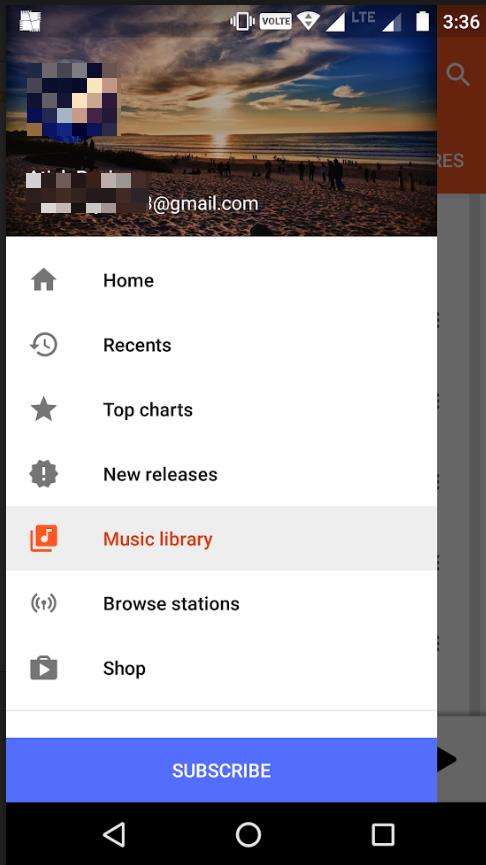
Pi Music player
Pi Music Player is our second favourite on this list since the app is quite good, and offer the best features that are needed to be in a music player app. You can anytime customise the look and feel of the app using the custom themes. It has different library views such as Albums, Tracks, Artist, Genres, etc. You can use any of them to play music from there.
Ringtone cutter and sleep timer are the best additional features of it. It is completely free of cost available for download on Google Play.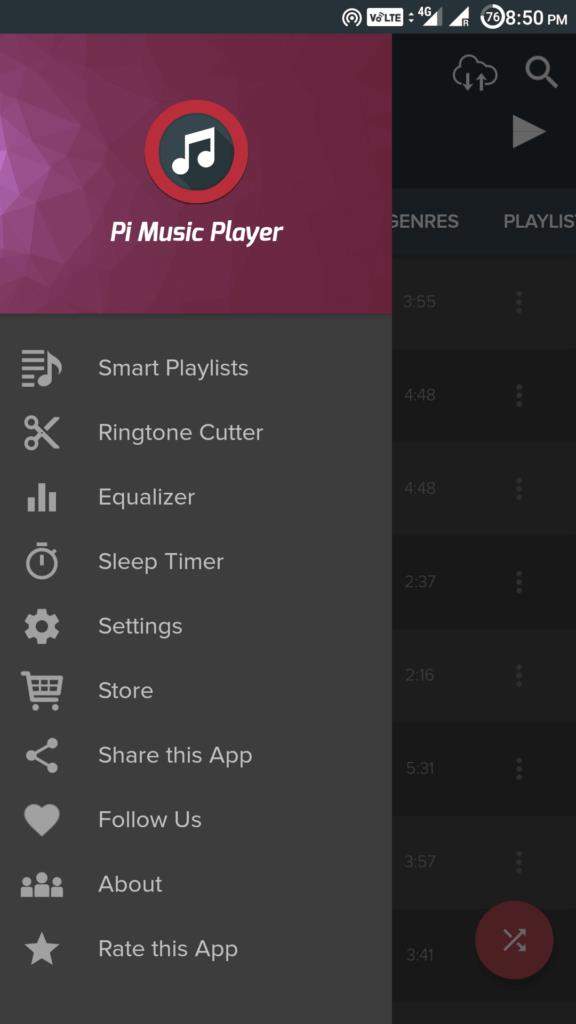
MediaMonkey
MediaMonkey is anotherAndroid music player free that you would love when use it.The library can be categorised by audiobooks, albums, artists, genres, tracks, and composers. It offers 5-band equalizer that helps you customize the sound output to a greater level. It comes for both Windows and Android, so it offers the option to sync the Android version with Windows version.
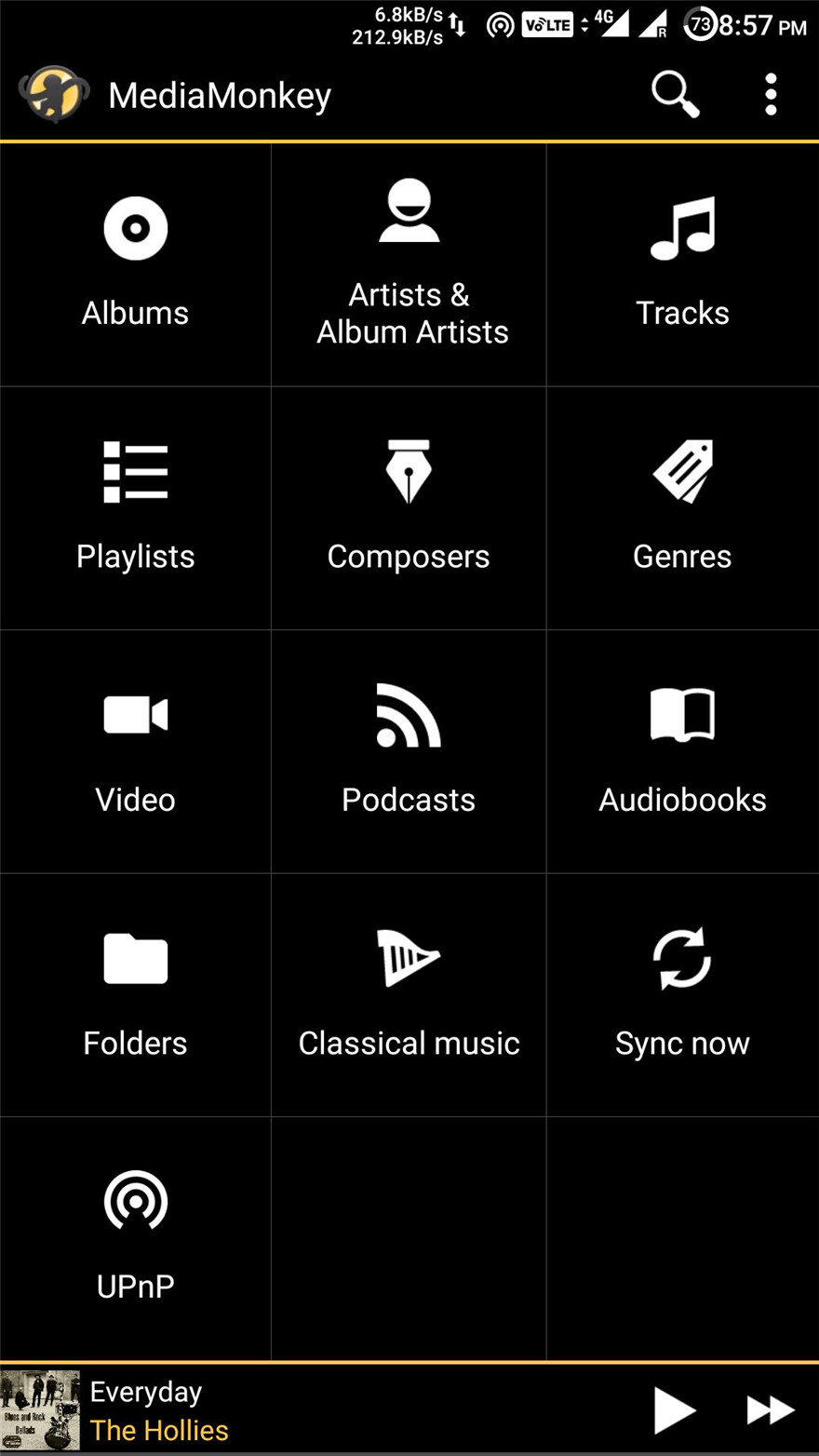
Music Player
Music Player is another free Android music player app that has some of the nice features. While playing the songs, you will be able to see the upcoming song. This is the best feature that we love about this player. It has album arts that you can see while the songs play.

JetAudio HD Music Player
JetAudio HD Music Player is one of the best music player apps on the Google Play. Since it is available for PCs as well, it has topped the list of most downloaded music app on cnet.com
This player comes with 32 inbuilt equalizer presets, and also, you can customize the equalizer as per the requirement. It can play almost all music file formats without any problem. It has better controls that let you use the app in far better way.
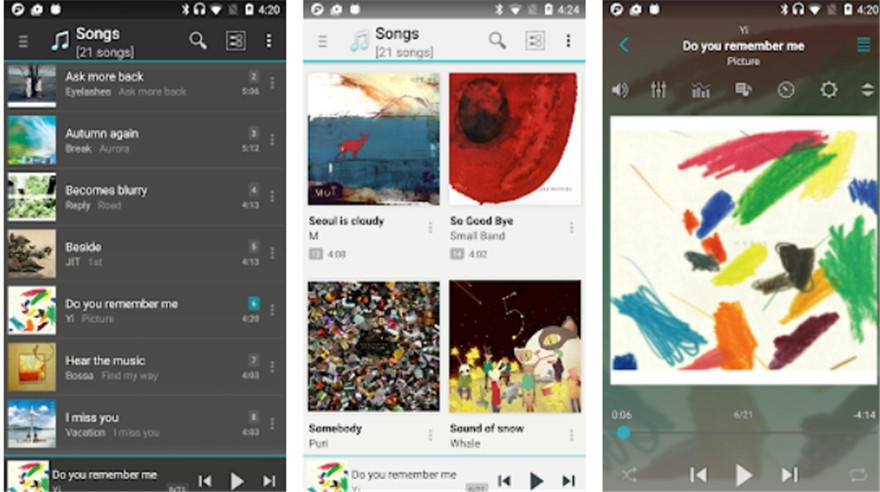
Part 2: How to Recover the Lost Music Files
What if you lose all of your music files collection from your Android phone? Would you start collecting those songs again from different resources?
If you say yes, then it will be difficult to gather all those files again. So, why not do something to recover those lost music files, so that you will have the same list of songs saved back to your phone again.
When we talk about the music files recovery, Tenorshare Android Data Recovery is the best in business.
Below are the steps to recover music files using this software program:
Download the software Tenorshare Android Data Recoveryfrom its official website,and then install it on your computer.
After it is installed, launch the software, and then connect your Android phone/tablet to Your computer(Windows or Mac) through the USB cable.
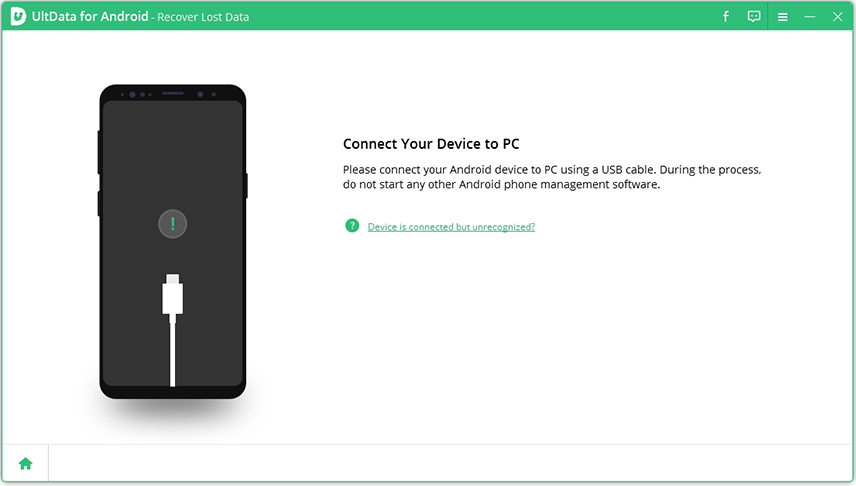
The next step is to enable the USB Storage which can be easily done using the on-screen instructions shown within the software.
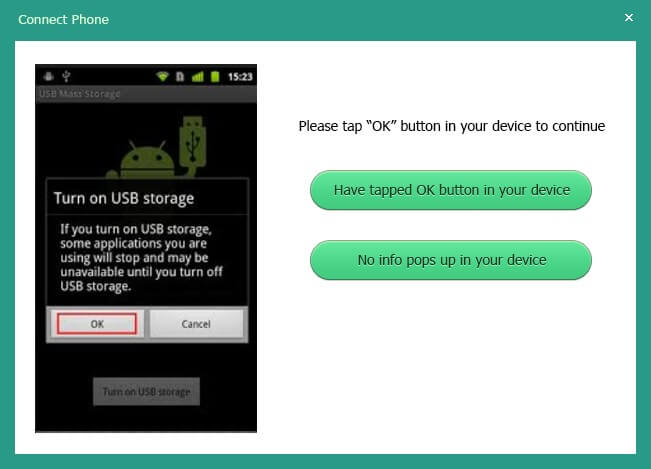
The next step is to enable USB Debugging that can be again done by following the on-screen instructions shown within the software.
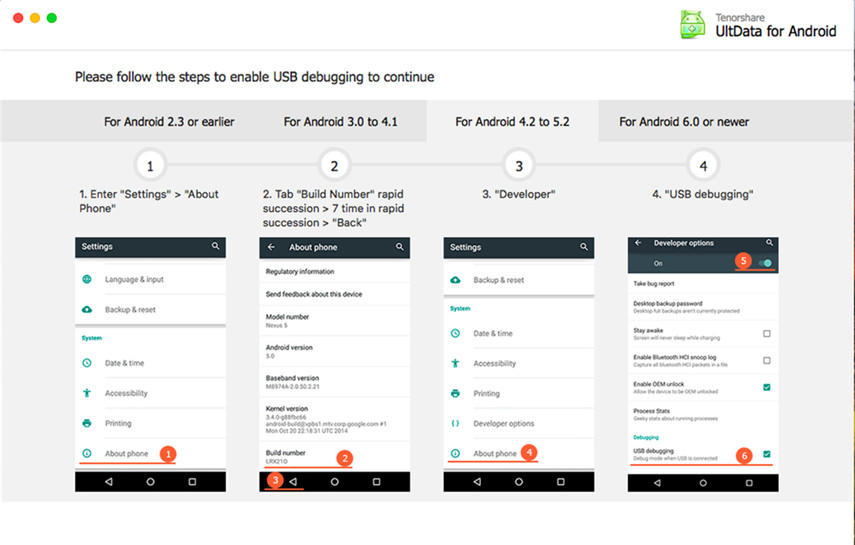
Now your phone will be detected. Then Click Allow button when the software prompts you for Superuser Request. ClickNext.
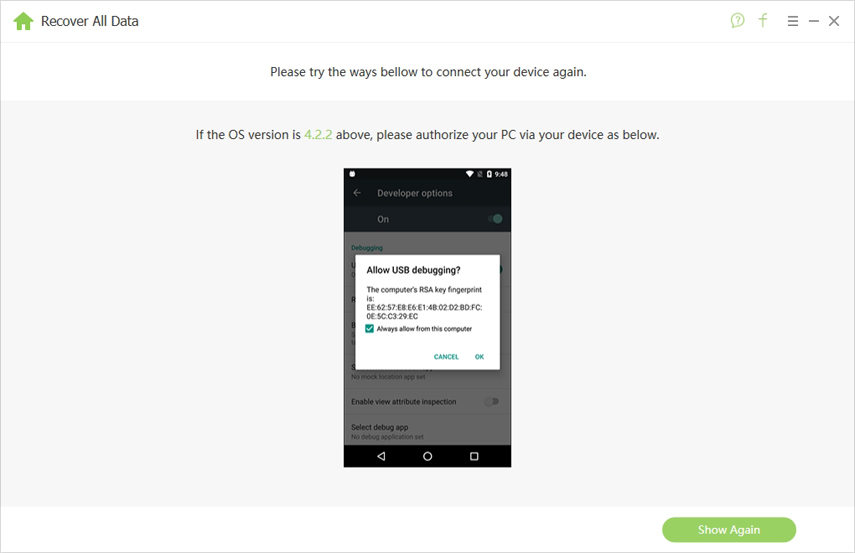
Tick mark Audio to start the scanning process for finding the music files. Click Next again.

Now, the software will start scanning for finding the lost music files which can be recovered. In some time, you will be shown a list of music files that are now recoverable.
The last step is to tick mark the Music files that you want to recover and, then click Recover, to recover all those music files.
Now, all those ticket music files will be recovered and saved to your PC which you can later transfer to the phone again.

Conclusion
Free music player apps for Android are the great options for every one of us to enjoy music the way we want to. All you need to do is to test out a few apps from the list and see which one works the best for you.
Apart from the players, it is always good to have a music recovery software with you so that whenever you lose your files, you can get them back as we have shown in part 2.

