Free Windows 8 Cleaner: How to Clean Up Junk Files on Windows 8 PC
by Jenefey Aaron Updated on 2020-03-05 / Update for Windows Care
Your Windows 8 is running like a slow snail? Your PC is full of crud, junk, and gunk day by day? Massive gathering of junk files cause the slow performance of your system and make your computer sluggish. Here we get the best free Windows 8 junk files cleaner – Tenorshare Windows Care Genius for you to remove junk files on Windows 8 thoughtfully.
What Can Windows Care Genius Clean for You?
Windows Care Genius is an all-in-one PC care tool that allows you to comprehensively clean registry and junk files from your PC with one click.
- Clean invalid registry entries on your Windows 8 computer.
- Remove useless files, download history, browsing history, form history, invalid shortcuts, traces, cache, cookies, passwords, Windows components.
- Clean files with specific extensions on specified drives.
- Remove unnecessary files of Windows on the system drive like downloaded installation files, installer baseline cache, IME, help files, wallpaper files, sample music/pictures/videos/media of Windows
How to Clear Junk Files on Windows 8 with Windows Care Genius?
Windows Care Genius is specializing cleaning up junk files and keeping your PC running at its optimum speed. Now follow easy steps below to clear Windows 8 junk files completely.
Firstly, download and install Windows Care Genius on your PC.
Step1. Run Windows Care Genius after installing and click Checkup to analysis the whole heath status of your PC. Moreover, to clean up your Windows 8 computer more deeply, you can use System Cleaner on Windows Care Genius.
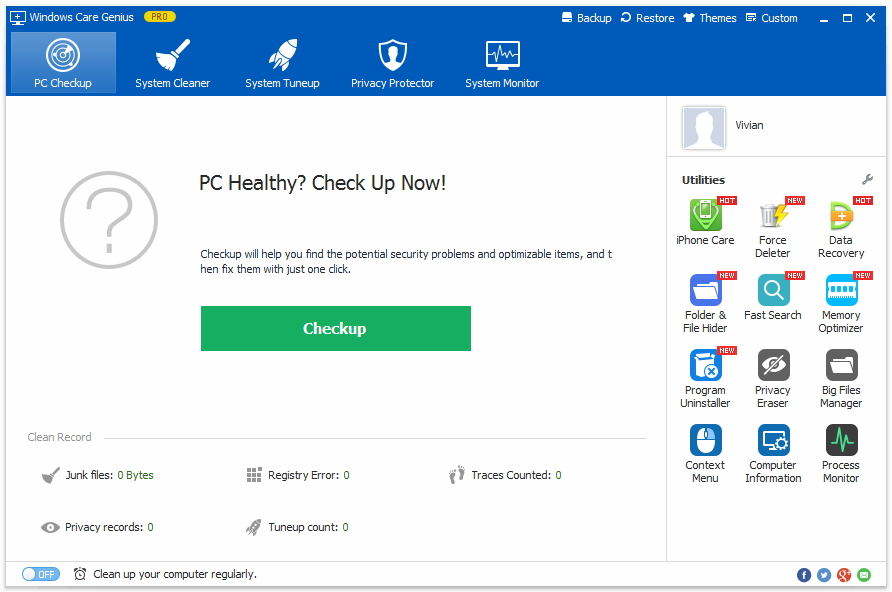
Step 2. After scanning, you can see all the junk files including useless files, invalid registry entries, etc. Click Fix to fix all the problems on your PC.
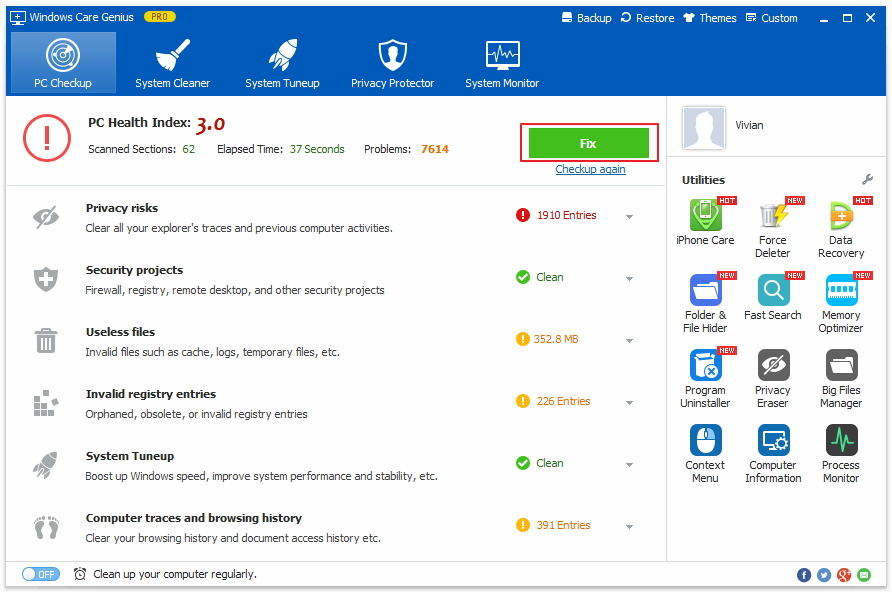
Step 3. After fixing, all the junk files are completely removed from your computer.
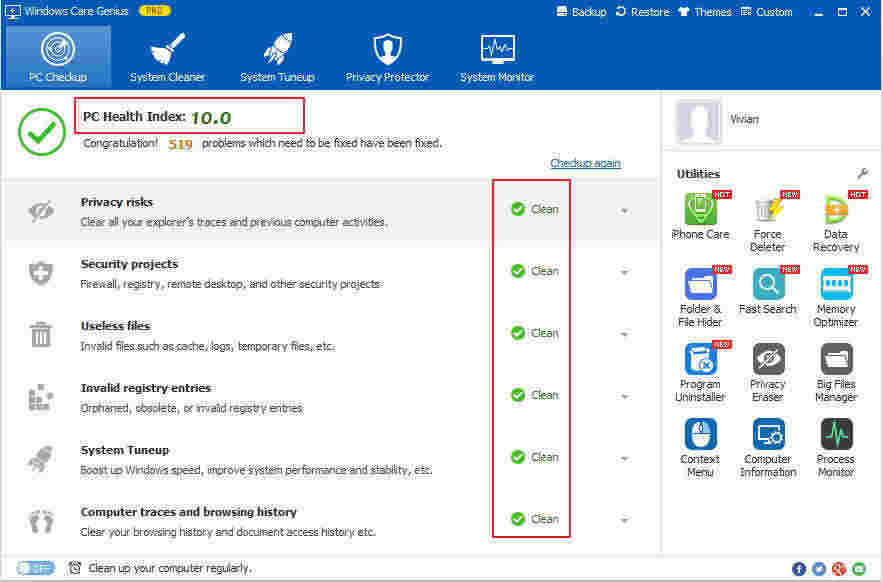
Cleaning Windows 8 junk files is such an easy thing with Windows Care Genius. So discarding the complex course about how to remove junk files on Windows 8, simply get Windows Care Genius and all problems will be solved with only 1 click.
