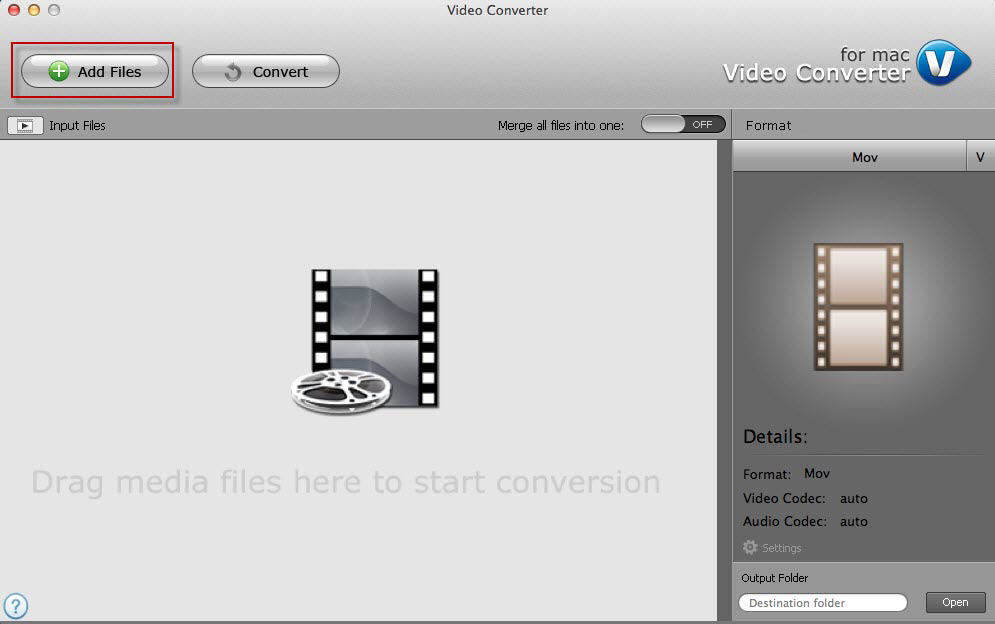How to Convert MOV to AVI on Mac in 3 Steps
by Jenefey Aaron Updated on 2020-04-07 / Update for Video Converter
MOV video file is a common multimedia format used for saving movies and other video files, using a proprietary compression algorithm developed by Apple Computer. However, there are times that you just need to convert MOV to AVI so that you can take advantages of AVI video format.
Here in this article, I want to talk out the advantages of .avi files and focus on how to convert MOV to AVI easily.
Advantages of AVI
- AVI supports all the mainstream media players such as Windows Media Player
- AVI is supported by all most popular devices like MP4 players, PS3 and Samsung Galaxy S5
- Choice of codecs means you can achieve a high rate compression
- AVI can be used as a starting point to create playable DVDs
- AVI runs on a number of different systems like Windows, Mac's, Linux and Unix
Convert MOV to AVI on Yosemite, Mavericks, Mountain Lion (3-Step Guide)
The best MOV to AVI converter undoubtedly goes to Tenorshare Video Converter for Mac. This gorgeous converter not only supports to convert between more than 100 video formats, but also allows you to extract audio from video files. Free download it to your Windows or Mac computer and use the steps below for MOV to AVI conversion.
You can either click the "Add Files" button to import MOV videos on your hard drive to the software or simply drag and drop files to the source pane. As you can see, loaded files can be previewed. You can also take snapshots of the videos while viewing.

Pic 1. Convert .mov to .avi on Mac Click the Format drop-down button bring up the format window. Then from Video category, choose AVI (*.avi)" as output format. If you like, you can click the Settings button to customize output video parameters like bit rate, frame rate, etc. Don't forget to choose a destination folder for the output files by clicking the "Browse" button.

Pic 2: Free .mov to .avi converter - When all is done, click "Convert" to convert MOV files to AVI videos. As the conversion finishes, you can connect your MP4 players, PS3, Samsung Galaxy S5 or other devices, and then import the converted files to your device.
With the MOV to AVI converter, anyone can easily convert .mov files to AVI videos or convert AVI to MOV. What if I have a DVD and want to convert DVD to videos? The Video Convert Pro for Mac could be a great help.