Top Way to Turn Off iTunes Automatically Renewal
by Jenefey Aaron Updated on 2019-07-25 / Update for iTunes Tips
For certain users like who has jailbreak their iPhone, iPad, or iPod touch, update iTunes can be a bad choice, which may lead to iOS device not working. In order to avoid accidentally update the version of iTunes, users can choose to manually turn off iTunes automatically renewal. If you don't know how to do, just follow this article and we will provide the easiest solution.
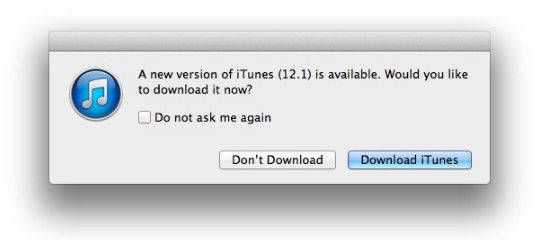
- Part 1: How to Turn Off iTunes Auto Update
- Part 2: How to Maintain iTunes and Keep It the Best Performance
Part 1: How to Turn Off iTunes Auto Update
This process can be kind of easy, and you can do it step by step to stop iTunes automatically update library.
- Step 1: Open iTunes when your iPhone, iPad, or iPod touch is not connect to it, and click "Edit" then find "Preferences" below it.
- Step 2: Click "Advanced" and you will find lots of functions in this section, in which you can get to "Check for new software updates automatically", then turn this function off.
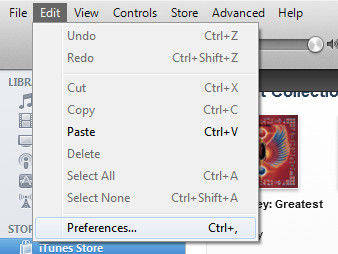

When the steps are done, you can open iTunes again to check whether you have disabled iTunes update notification or not.
Part 2: How to Maintain iTunes and Keep It the Best Performance
iTunes is what we need for sync our iPhone, iPad, iPod touch and other Apple devices, but it is also a useful player. In fact, ever update could has its reasons, thus keep the software up to date can be a right choice for most of the users.
However, from lots of forum and sites, we could find users are always meet with problems like iTunes won't sync or it has various errors and bug that could not operate normally. Tenorshare TunesCare is recommended by those users, this software is free to help you handle kinds of iTunes problems.


When you meet with operating problem, like iTunes cannot read contents of iPhone, iOS devices are not recognized in iTunes, iTunes won't sync or failed to sync. Even unable to install iTunes, iTunes not working or iTunes remind error 2/7/126/-50/-54/13014/3004/9, etc.
- After install Tenorshare TunesCare into computer then launch the software and you will see the interface blow.
- If you want to solve problems related to syncing, you may need to connect your iOS devices with computer and click "Fix iTunes Sync Problems". iTunes will automatically start to repair, the whole process may take minutes.
- If you want to fix iTunes problems or give it a better runtime environment. Click "Fix All iTunes Issues", Tenorshare TunesCare will give you a hint whether iTunes of your computer operate normally or abnormally. Press the "Repair iTunes" button to get your iTunes a refresh. It would take about 2 minutes, and when the process is done, iTunes will then automatically restart.

In conclusion, iTunes can be a kind of easy tool to use when you grasp the method. Next time when you have other trouble like turning off automatic update on iTunes or want to find the position of certain functions, don't hesitate to connect us, we will do our best to give you the answer.

