iTunes Backup Password Recovery to iPhone, iPad and iPod
by Jenefey Aaron Updated on 2024-04-17 / Update for iTunes Backup
iTunes asks to enter the password to unlock your iPhone backup? As we know, iTunes backup is very useful to us when iPhone, iPad or iPod lost data. But we also know that it is troublesome if we lost iTunes backup password as you cannot restore any data with the password. Worse still, Apple doesn't offer you any way to recover lost iTunes backup password. And we are here to share a quick tutorial on iTunes backup password recovery.
Part 1. When You Need iTunes Backup Password Recovery?
- Lost or Forgot the password to unlock iTunes backup.
- iTunes won't recognize the password although you are sure the password you typed is correct.
- You never set a password but iTunes keeps asking you to type one.

Part 2. The Best iTunes Backup Password Recovery Free Download
If you are looking for a iTunes encrypted backup password recovery tool, here we recommend Tenorshare 4uKey - iTunes Backup. This tool can quickly recover your iTunes backup password and remove iTunes backup encryption in minutes.
- Recover forgotten iTunes backup password easily.
- Remove iTunes backup encryption quickly.
- Three attacks are: Brute - force Attack, Brute - force with Mask Attack and Dictionary Attack.
- Only 3 steps required: Load backups - Select attack type - Recover password.
- 100% decryption rate with 30X faster speed than the average speed.
- Supports all versions of iTunes backups.
- Supports Windows & Mac, iOS 12/11/10/9/8/7, all iPhones, iPads and iPods.
Part 3. How to Recover Lost Backup Password with iTunes Backup Password Recovery
Now we will show you how to solve the problem that you forgot iPhone/iPad/iPod backup password with 4uKey - iTunes Backup. To achieve this, you need to install this iTunes backup password recovery tool on your computer where your backup is located at first.
Step 1. Launch the tool and from the main interface select Retrieve iTunes backup password.
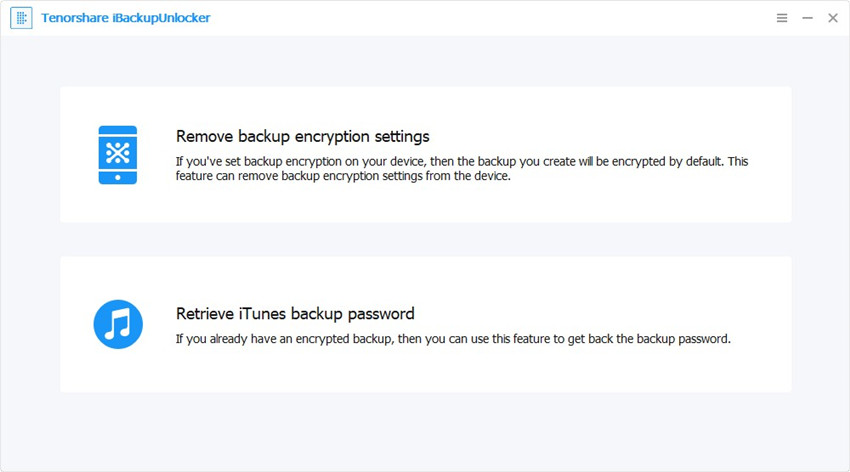
Step 2. Find the encrypted backup that you wanted and double-click on it.
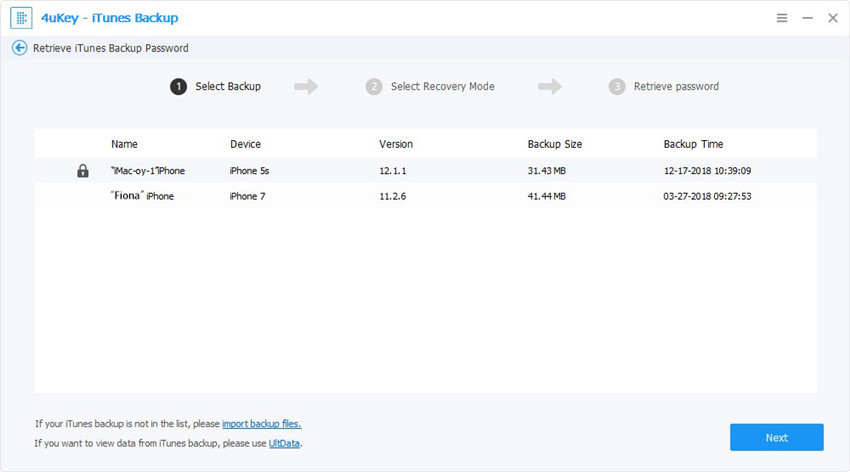
Step 3. Select one password crack type from Brute-force Attack, Brute-force with Mask Attack and Dictionary Attack.
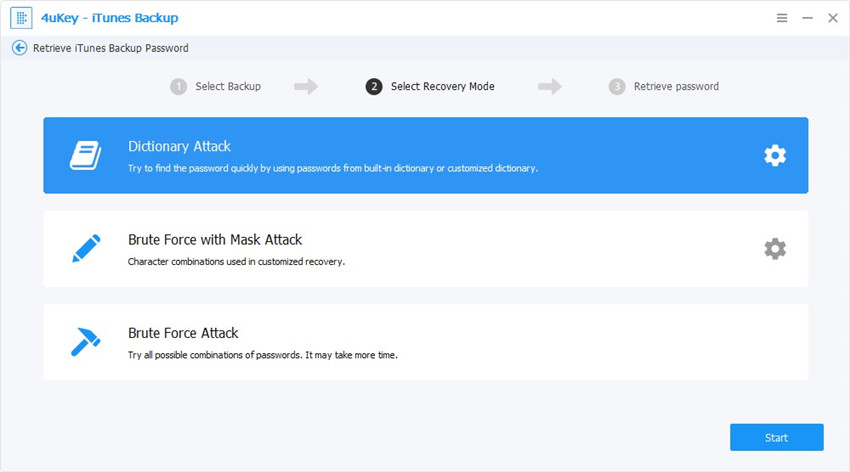
Step 4. Click on "Start". Within a while, your iTunes backup password will display.
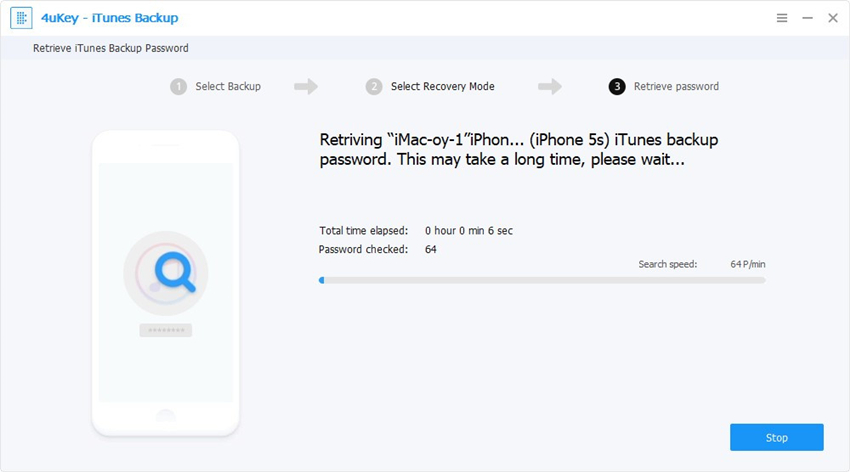
Except for iPhone backup password recovery, you can also move on to remove iTunes backup encryption settings, which is highly recommended when you do not need to encrypt your following iTunes backup file.
Now you must have a clear idea about iTunes backup password recovery. Free download Tenorshare 4uKey - iTunes Backup and find your iTunes encrypted backup password now.

