Top 2 Ways to Fix iOS 15 Facebook Update Crashes on iPhone
by Jenefey Aaron Updated on 2021-09-27 / Update for iPhone Fix
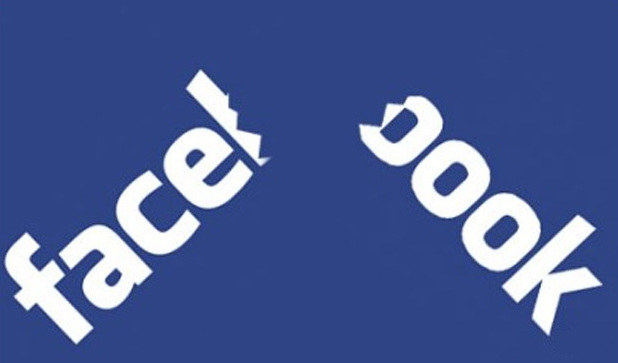
The latest version Facebook 68.0 was released on October 20, and since then many users have already updated to the newest version due to its speed and reliability improvements. However, many people have complained that Facebook update crashes iPhone repeatedly. Some users also encountered apple logo, reboot and battery drainage issues on their devices after Facebook updating. It is now highly doubted whether the new Facebook update fit iOS 15 or not. Apple and Facebook have not yet responded a word related to this incident.
Restore iPhone may be the first choice to most users but it cannot be guaranteed to fix Facebook update crashing problems completely and will cause all data loss on iPhone. Here we list the top 2 ways for you to fix crashing iPhone caused by latest Facebook app update.
- Method 1: How to Fix The Latest Facebook Update Crashing on iPhone with Free Tenorshare ReiBoot
- Method 2: Reinstall the App to Fix Facebook Update Crashes
Method 1: How to Fix The Latest Facebook Update Crashing on iPhone with Free Tenorshare ReiBoot (No Data Loss)
If you are one of the unlucky iPhone users who has been hit with the crash and stuck reboot after updating the Facebook app. Free Tenorshare ReiBoot – the best iOS trouble shooting software, will help you one click to get into recovery mode to get rid of the latest Facebook update crashes and other app crashing issues. Moreover, it also works well in fixing all iOS stuck by repairing operating system.


- Run Tenorshare ReiBoot after installation, connect your iPhone to computer via a USB cable, your device will be detected automatically.
- As Tenorshare ReiBoot detects your iPhone, click "Enter Recovery Mode" on the main interface. After your iPhone entering recovery mode, click "Exit Recovery Mode" to reboot your device normally.
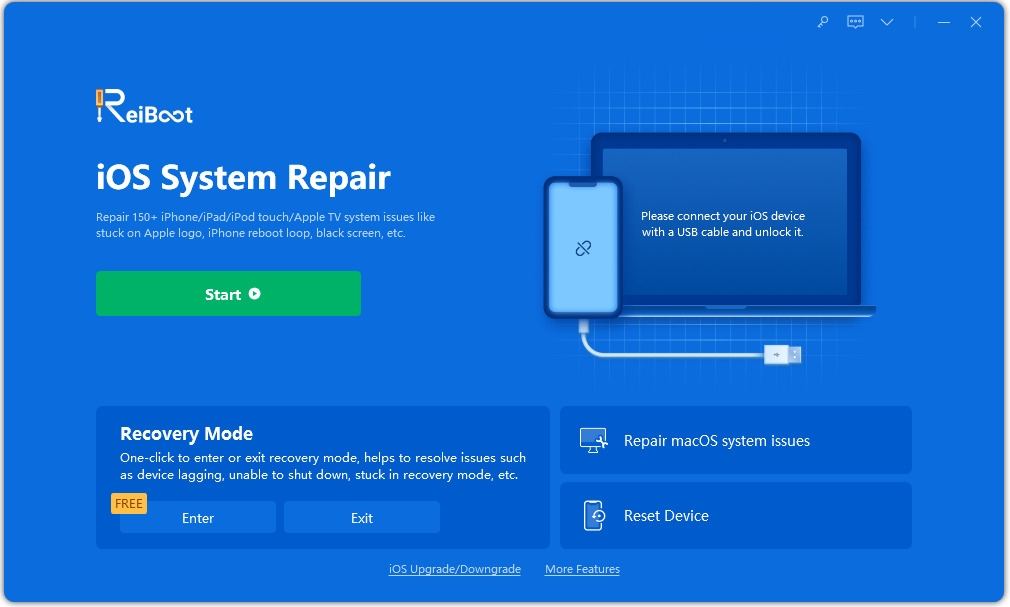

In this way, most of the app stuck issues as well as iPhone crashes will be repaired. But if the Facebook app still crashing iOS 15 devices, it must be something wrong with the iOS, repair operating system would be the ultimate solution.
- Choose "Fix All iOS Stuck" on Tenorshare ReiBoot and then click "Fix Now" to enter system recovery screen.
- Click "Repair Now" and you'll see the download firmware package window, choose a save path and start to download firmware package.
- Press "Start Repair" to repair your stuck iPhone by repairing operating system. After repairing operating system, your Facebook must work smoothly on your iPhone.
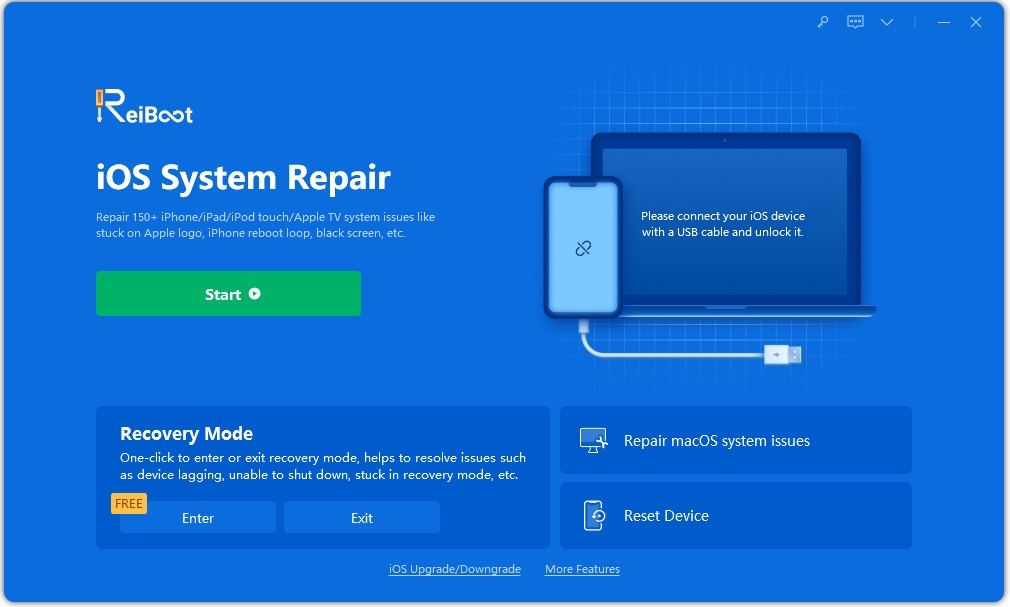

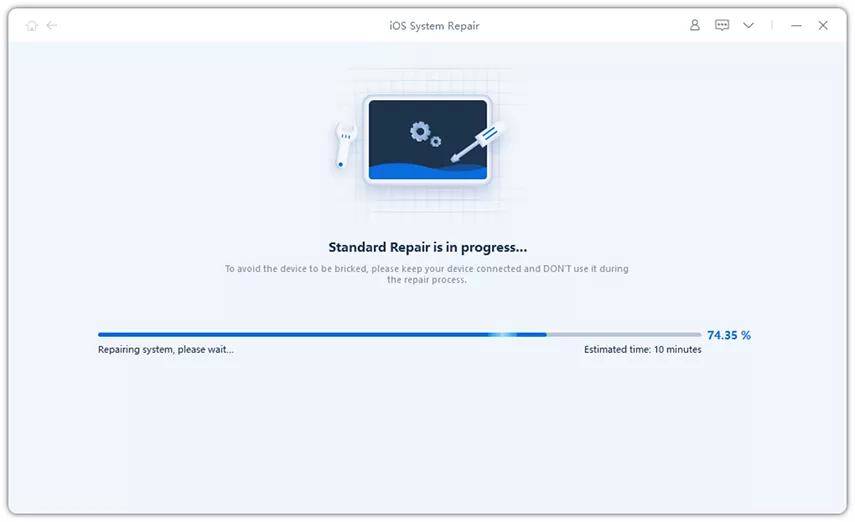
Method 2: Reinstall the App to Fix Facebook Update Crashes
One potential reason for Facebook update crash is that it solves some bugs but introduce some new bugs. No matter what's the cause, you can try to fix Facebook keeps crashing on iPhone 7 Plus/7/6s/6s Plus/6/5s/5 by reinstall the app.
To delete the Facebook app from your iPhone, press and hold on the Facebook app until it starts to wiggle. Tap the gray X in the upper left-hand corner of the app icon, and then tap delete. But if your iPhone is crashing and cannot uninstall any app, you can always choose the best iPhone data managing software Tenorshare iCareFone to move out the crashed apps. Here's how it works:


- Open the software and connect your iPhone to computer, once it's detected, choose "File Manager" on the main interface.
- Click "App" and you will see a picture like below. Choose the apps you want to clean and press "Delete" on the upper place.
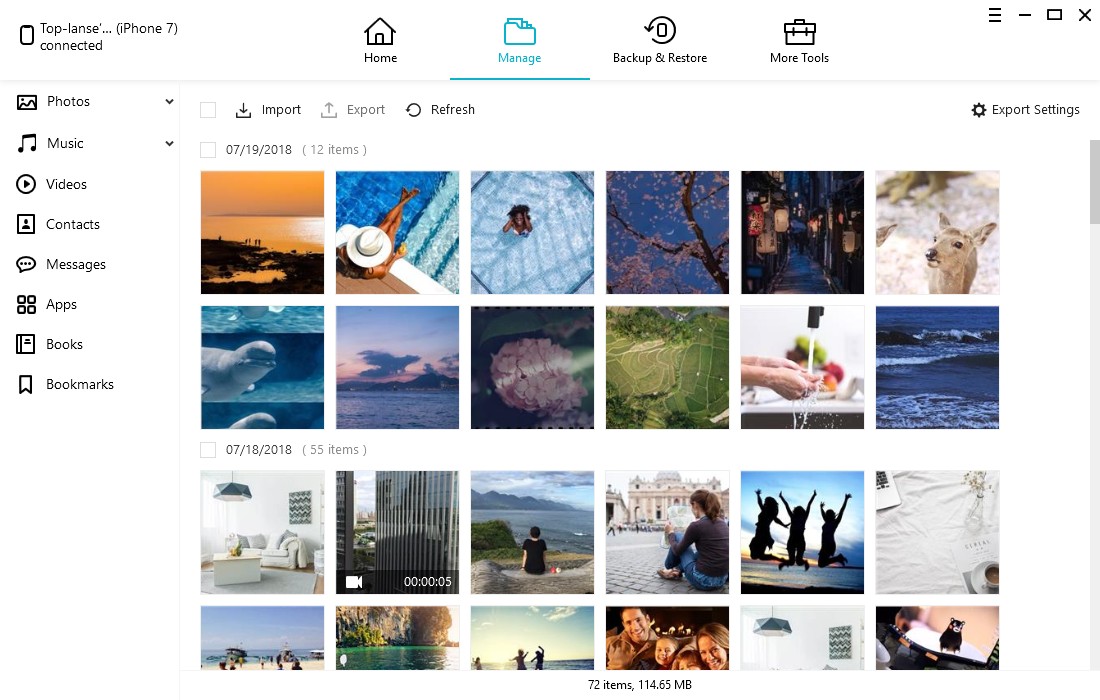
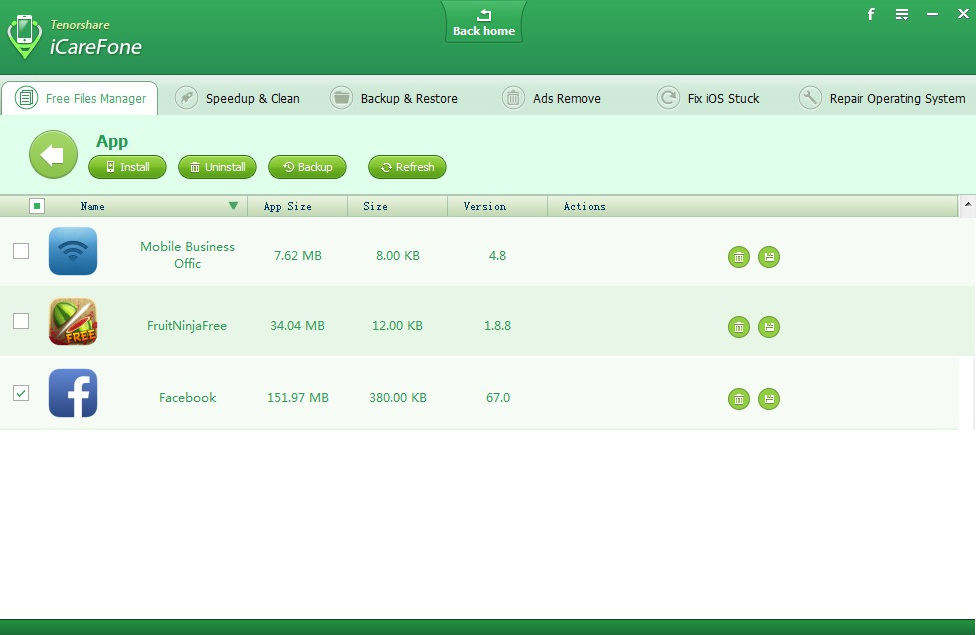
So, we list 2 efficient way for you to fix the latest Facebook update crashing on iPhone 13/12/11/X/8/7/6s issues. If you still have some questions, you're welcomed to leave your comments.

