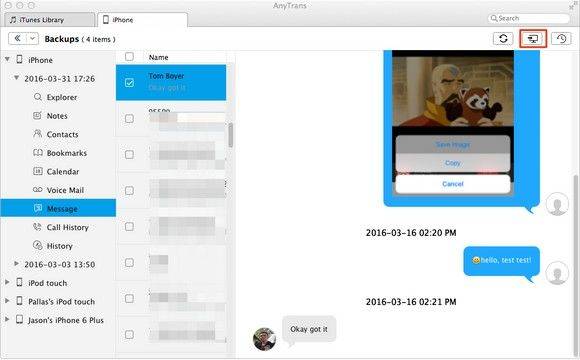Top 5 iPhone Backup Viewer/Extractor 2024
by Jenefey Aaron Updated on 2022-11-03 / Update for iPhone Data
It is no doubt that timely backup is a wise choice when you store something precious on iPhone so that you can download pictures, contacts, and videos, etc anytime. However, the only way to restore backup is to use iTunes/iCloud, and meanwhile, it requires an iOS device. What's worse, what if your iPhone is damaged or lost at this point? Hence you have to find an alternative to iTunes and iCloud to retrieve files.
The below are best iPhone backup viewer software and extractor tools for you reference so that you can access, view and restore data from any backup. Also most of them can work well with iPod and iPad.
- Top 1: Tenorshare UltData
- Top 2: Jihosoft iTunes Backup Extractor
- Top 3: iTunes Backup Extractor
- Top 4: iPhone Backup Extractor
- Top 5: iMobie AnyTrans
Top 1: Tenorshare UltData
Among those iPhone backup viewer and extractor, Tenorshare UltData could be your first and best choice to preview and restore backup files. It can work well with both of Windows and Mac OS/OS X, and extract more than 20 types of files from iTunes backup and iCloud backup to iPhone, iPad and iPod touch. What's more, instead of simple backup viewer and extractor, you can also recover lost or deleted data from iOS devices including notes, call history, contacts, picture and so on.
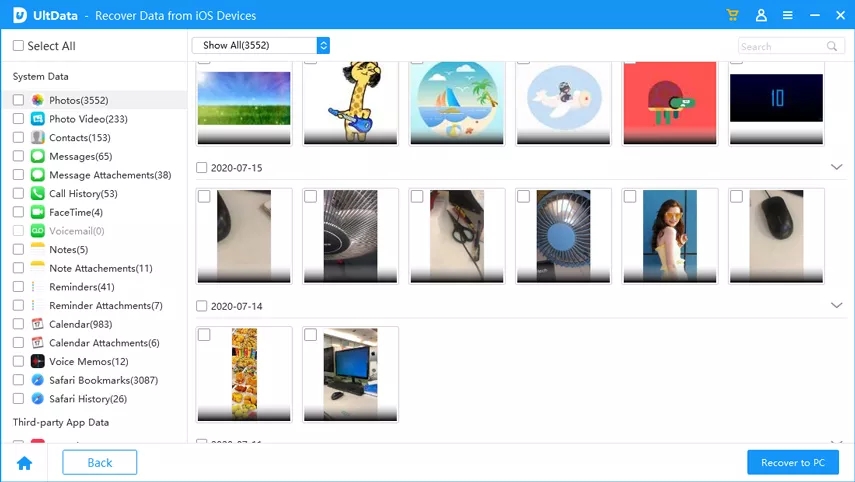
Pros and Cons:
- Be able to view and extract from iTunes backup and iCloud backup alternatively, even it is encrypted.
- Enables you to find out all iTunes backup and iCloud backup from computer.
- Can extract contacts, photos, pictures, notes and more than 20 types of files.
- Before data recovery, you can select the file you want to extract and tick all files one-click.
- Extracted files can be saved as the format you want like TXT/HTML/CSV, etc.
- Simple interface and easy-to-use
Top 2: Jihosoft iTunes Backup Extractor
This is an another iPhone backup extractor tools for both Windows and Mac users to see and recover contacts, SMS, photos and so on from iTunes backup files. However, functions are limited as its name suggests.
Pros and Cons:
- Extract all data from iTunes files without any loss
- Be fully compatible with Windows and Mac
- Unable to browse and extract iCloud backup files

Top 3: iTunes Backup Extractor
iTunes Backup Extractor is designed to browse iPhone backups of contents, call history, SMS message and App. It's easy to extract information from iPhone backup database. Also it can't extract data from iCloud.
Pros and Cons:
- Free trial to extract 20 items and recover deleted iPhone data.
- Allows you to recover data directly from iPhone and previous iTunes backup
- Take long time to scan and detect backup contents.
- Can't preview encrypted iOS backup for free
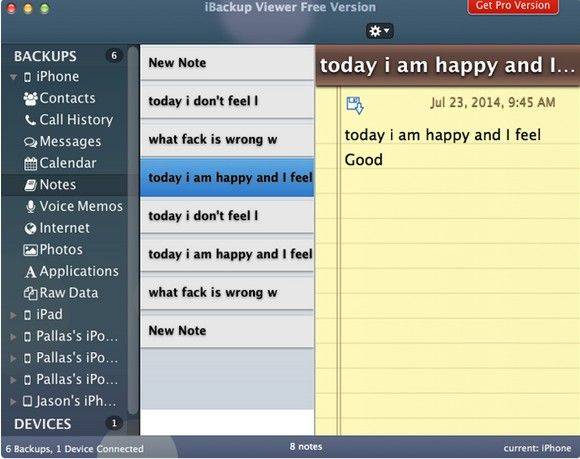
Top 4: iPhone Backup Extractor
The program also allows users to restore files from iTunes backup files. Meanwhile, it enables you to preview the detailed content of data and select out the files you want to extract. However, many users may suffer due to software crash.
Pros and Cons:
- You can choose to download specific data categories
- Recover Viber, Kik, Voicemail, Notes, WhatsApp, Contacts from iTunes backup
- Can delete and remove files from iTunes backup
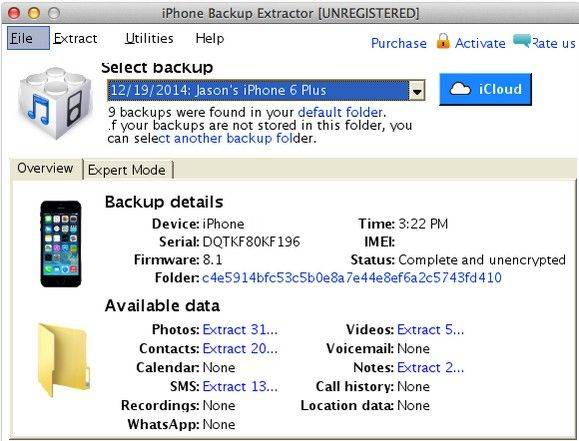
Top 5: iMobie AnyTrans
This is a simple-to-use and excellent tool to view and extract backup contents on iPhone, iPad and iPod touch. Like most software, call history, photos, calendar and notes can be viewed and recovered. There is one more thing needs attention – iMobie AnyTrans doesn't support encrypted iTunes backup files.
Pros and Cons:
- Can extract data from iTunes backup/iCloud backup/iOS devices.
- Be able to sync data among computer and other iDevices.
- Can't preview some types of files like photos and videos on iPhone backup