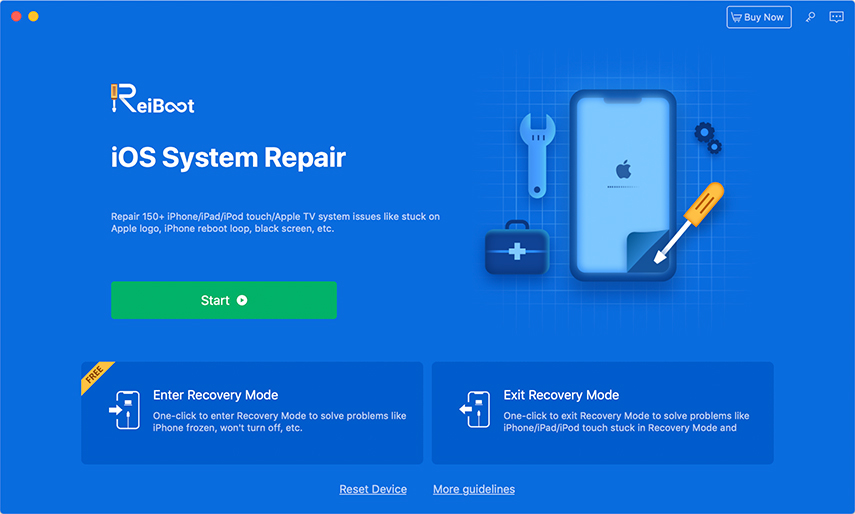Top 3 Ways to Fix Apple Watch Stuck in Boot Loop
by Jenefey Aaron Updated on 2020-06-02 / Update for iPhone Data
Went to install 3.0 ended up in a brutal boot loop/stuck on Apple logo. Anyone have any ideas? It is also randomly tapping. I updated to watch OS 3 about an hour ago. The update finished and everything was going well until I got stuck in a boot loop on the Apple logo."

Like other Apple devices, the Apple Watch gets stuck in boot loop or stuck on the Apple logo, mostly because the device has a hardware or software problem. Before looking for the after-sales service, you can try these methods that posted on Apple Communities and other forums to resolve the Apple watch boot loop issue.
- Part I. 3 Safe Ways to Fix Apple Watch Stuck in Boot Loop
- Part II. Additional Tip about How to Fix iPhone Stuck in Boot Loop (iOS 13.3/12 Supported)
Part I. 3 Safe Ways to Fix Apple Watch Stuck in Boot Loop
We usually restart or restore the iPhone/iPad with iTunes or the third-party tool when it gets stuck on the Apple logo. But what can we do to fix Apple Watch stuck in an infinite loop and doesn’t turn on? Don’t worry, try these methods below to fix the issue.
Way 1. Charge Your Watch for Up to 30 Minutes
The first troubleshooting step to fix Apple Watch reboot loop is to charge the device for a little while. This method comes from the Apple Support Communities and has been proven effective.
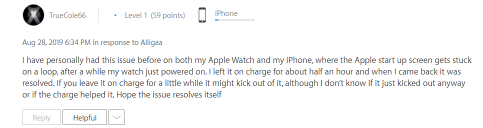
Tip: It would be better to use the Apple original charging cable and the USB power adapter.
Way 2. Force Restart both iPhone And Apple Watch
If Apple watch is still stuck in reboot loop, then you can force restart both iPhone and Apple watch, which is performed to fix some software problem. Here's how to do this:
Force restarting iPhone first by pressing and holding the Sleep/Wake and Home button simultaneously for around 10 seconds , don’t release until the Apple logo appears.

Image 3: Force restart iPhone Immediately force restarting Apple watch by pressing and holding both side button and Digital Crown for 10 around 10 seconds and you’ll see Apple logo.

Image 4: Force restart Apple watch
Way 3. Contact Apple for Help
If none of the methods have resolved the issue, then there may be a hardware problem with your Apple Watch. You can take your Apple watch to the local Apple store to examine.
Part II. Additional Tip about How to Fix iPhone Stuck in Boot Loop (iOS 13.3/12 Supported)
Not only the Apple Watch easily get stuck in a boot loop, similarly, your iPhone or iPad also might suffer from this issue especially after iOS update. If your iPhone or iPad randomly stuck on boot loop, Tenorshare ReiBoot software is a good choice for you to fix the issue by repairing system procedure. It is a professional tool to resolve various iOS related issues (like black screen, white Apple logo, restart loop, and more). Follow the steps below to fix an iPhone Stuck in Boot Loop.
Lauch the program, connect your iPhone or iPad to the computer via a USB cable. Then, the program will detect your device automatically. Click “Fix All iOS Stuck” option in the program interface to fix iPhone stuck in boot loop.

Image 5: Fix all iOS stuck issues Generally, you can get the screen below. Follow the wizard to put your device into recovery mode or DFU mode to get it detected. Click “Start” to proceed.

Image 6: iOS system recovery Click “Browse” to choose a path to save the fresh firmware and then click “Download” to download the newest firmware package online.

Image 7: Download iOS firmware package online After finishing downloading firmware, please click “Start Repair” to repair your iPhone/iPad stuck issue.

Image 8: Click start repair
Check out our YouTube video on how to fix iPhone stuck in boot loop with the help of Tenorshare ReiBoot if you'd like to see it in action.
The Bottom Line
Hope the Tenorshare ReiBoot would be helpful to fix your iOS stuck in reboot loop issue. If you have any other good suggestions, leave your words below please. Thank you very much for your valuable comments!
- Downgrade iOS 17 to iOS 16 ;
- Fix iPhone won't restore in recovery mode, my iPhone is stuck on the Apple Logo,iPhone black screen of death, iOS downgrade stuck, iPhone update stuck, etc.
- Support all iPhone models and the latest iOS 17 and earlier.