Recover Files after System Restore in Windows 10
by Jenefey Aaron Updated on 2021-09-09 / Update for Data Recovery
Just a few days before, I saw the flowing information from one forum:"Hi all, does there exist a simple way that can be used to free recover files after system restore Windows 10? I've been trapped by a dilemma that my files on my computer were lost due to a careless operation. I restored my Windows 10 system without backing up any files on my computer."
Windows system restore sometimes can be a very simple but effective method to solve complex system problems such as system crash or virus attack etc. However, the risk is you may lose your files in your computer if you do not do the backup. Sometimes things can be worse that you lost your files even you have done the backup. It is not always in a guaranteed way.
What we can do if you lost your computer data after system restore? Is there any software that can do us a favor? You bet. 4DDiG for Windows Data Recovery can definitely help you recover files after System Restore in Windows 10.
How to Recover Lost Windows 10 Files after System Restore
Tenorshare 4DDiG is data recovery software that can help you get back data that you lost due to any situation within 3 simple steps: Scan > Preview > Recover. Follow the steps to get your data back!
- After you download and install Tenorshare 4DDiG in your computer, launch the program and select a location where you lost data and then click Scan to proceed.
- 4DDiG will do an all-round scanning on the selected drive to find lost data after system restore in Windows 10. After the scanning, you can select files to preview before data recovery.
- Finally, you can choose target files and then click Recover to save them to safe location.

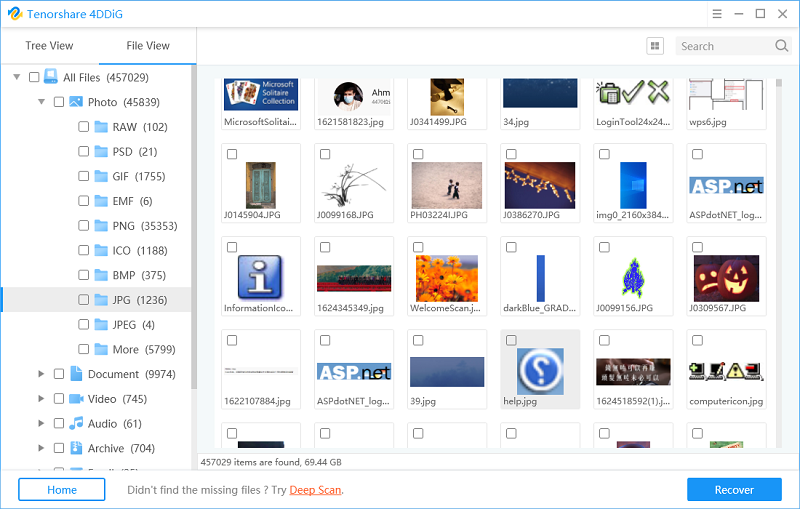
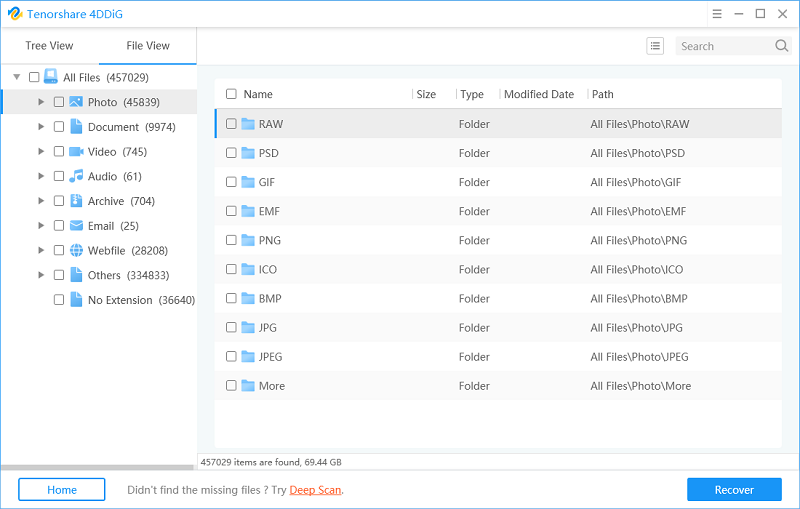
Besides getting the lost files by system restore, the software can also:
- Recover files that you accidentally deleted by pressing "Shift + Delete" or emptying the Recycle Bin.
- Retrieve data from formatted partition or storage media like USB flash drive, SD card and data traveler.
- Restore partition table and recover lost files from corrupted, resized, deleted or dead partitions.
Summary
With in simple steps, you can easily restore files after system restore in Windows 10. Get 4DDiG for Windows Data Recovery now! The sooner you get it, the more possibility to get your lost files back.

