Top 6 iPhone Cache/Cookies/History Cleanup
by Jenefey Aaron Updated on 2024-04-18 / Update for Cleanup iPhone
When you first bought your iPhone, you must feel pretty exciting as it offers you the fastest running speed than any device. However, after installed your favorite apps like Facebook or Kiki, you may notice that your precious phone becomes slow as time went by. Well, this is mostly due to the cache files accumulated in iPhone apps. But in most cases, people have no idea how to clear cookies on iPhone app. Today, we’ll show you the top 6 iPhone/iPad cache clean and the best iPhone cleaning software to clear caches on Facebook cache, WhatsApp cookies, Kiki cache, Google /safari history and You Tube history to free up iPhone storage space with ease.
1. iPhone Facebook Cache
Facebook is one of the most popular applications among iPhone users. It’s the major social media and the top photo sharing tool. Facebook is made from several individual files by browser, and some parts of these individual files are saved in browser to load Facebook faster. This is also know “Documents and Data” when checking it in the iPhone Usage.

2. iPhone WhatsApp Cache
WhatsApp allows people to share and receive voice notes, videos, photos, documents and even audio files on iOS devices easily. These files are usually saved in iPhone storage after sharing and known as WhatsApp caches. It is really necessary to clear WhatsApp cache from time to time as it will eat up much iPhone memory and slow down the performance.

3. iPhone Kik Cache
Kik Messenger can transmit and receive messages, photos, videos, sketches, mobile webpages, and other content using WiFi or data plan on smartphones. The Kik registration process does not request or require the entry of a phone number, which has attracted a lot of fans. The messages shared through Kik will also be saved on iPhone, which occupied much storage space.
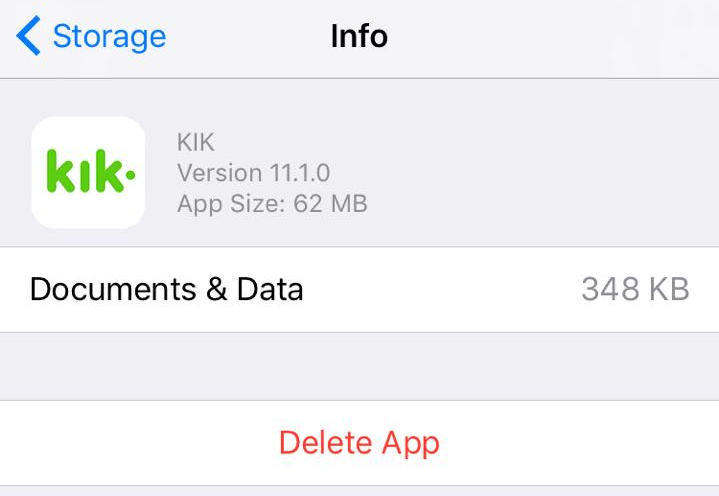
4. iPhone Google History
If you’re logged into your Google account, every single search that you do will be logged and stored in your Google Search history. It knows every link you’ve followed, every image you’ve clicked on, and the URLs you’ve entered in the address bar. This is considered as privacy invasion for many users who don’t want any leakage of personal information and clean up search history cookies and cache can be urgent for them.
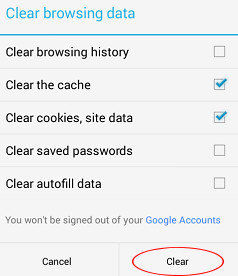
5. iPhone Safari History
Mobile Safari’s unified search bar means you can directly search from the bar, and you even get to pick the search engine of your choice. Safari records all the browsing history on your device in case you want to revisit. You can directly clear all the Safari search history on iPhone/iPad, but you can still find an easy method to achieve that in this post.
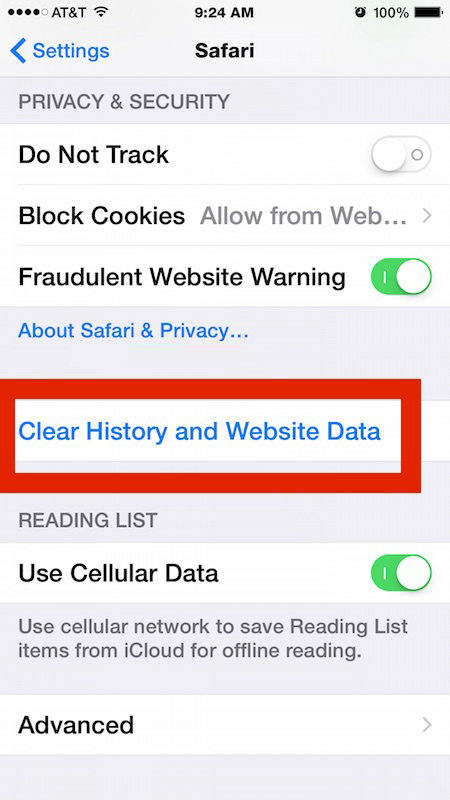
6. iPhone YouTube History
Watching YouTube videos is perhaps the most entertaining thing you could do on your iPhone or iPad. YouTube watch history makes it easy to find videos you recently watched and improves your video recommendations. You can access your watch history within the YouTube app. Your watch history is also saved in your Google Account if Videos you watch on YouTube is turned on. The watching history on YouTube is also a major cause of slow iPhone performance, thus, it is also necessary to delete YouTube watch history frequently.
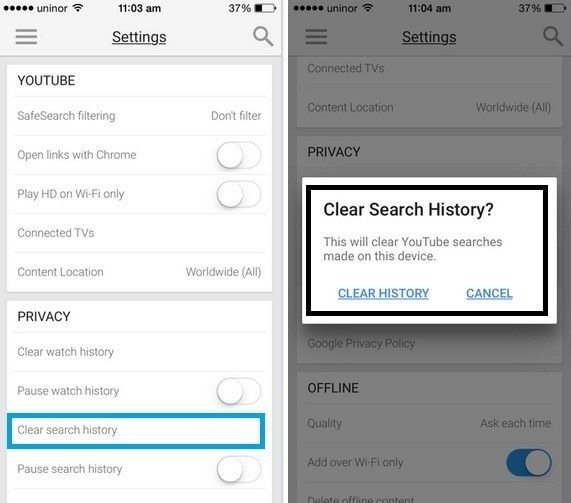
How to Clear Cookies on iPhone Apps and Browser
It can be much inconvenient and time-consuming to clean up cache data on iPhone apps one by one manually. That’s why we recommend you Tenorshare iCareFone-the professional cache cleaner for both Windows and Mac to clear all kinds of junk files on iPhone 7/7 Plus/SE/6s/6/5s/5 with only one click. It also allows you to manage up to 8 types of files on your device, which is totally free. Here are the steps of the cleaning process:
- Run Tenorshare iCareFone after installation, connect your iPhone to computer via a USB cable and choose "Speedup & Clean" on the main interface.
- Click "Quick Scan" button to scan your device. This process will be finished within minute. After that, you can see all the junks files and temporary files scanned in your device.
- Now click "Clean" button on the right of all these junk files and temporary files to move out of your device.
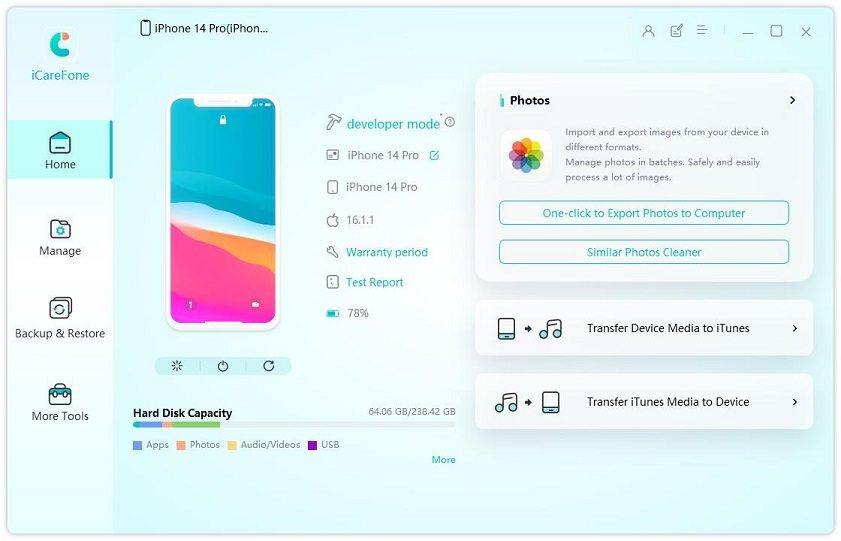


By far, you’ve got to know the top 6 iPhone cache cleanup; just remember using Tenorshare iCareFone to clear cookies on iOS app now and then to gain the top performance on your device.

