How to Recover Deleted or Lost Data from Android 5.1/5.0 Device
by Jenefey Aaron Updated on 2021-03-11 / Update for Android Recovery
What May Cause Data Loss in Android 5.1/5.0 Lollipop
Accidently deleted important text messages and contacts in Nexus 6 and Nexus 9 that are preloaded with Android 5.0 Lollipop? Lost photos and videos after update to Android 5.1? Lost all data when trying to root the Android phone? If you are troubled by one of these problems, or if you lost Android data due to misoperation, factory reset, flash ROM, etc. You can get back the lost data with a professional Android 5.1/5.0 Lollipop data recovery tool which I unveil in this post.
Tenorshare Android Data Recovery is especially developed to recover contacts, messages, photos, videos, app data, etc. in Android 5.1/5.0 handsets including Google Nexus devices, Samsung S6, S5, HTC One M8, HTC One M7, LG G3, Xperia Z3, etc.
Steps to Recover Lost Data from Android Phones and Tablets
Following the steps below to retrieve deleted files from Android 5.1/5.0 Lollipop without backup
Step 1: Connect Your Android Device to Computer
Start Tenorshare Android Data Recovery and select Recover Lost Data from the main interface.

To connect successfully, please enable USB Debugging in the device. Enter "Settings" < Click "About Device" < Tap "Build number" for 7 times until getting a note "You are under developer mode" < Go back to "Settings" < Click "Developer options" < Check "USB debugging".

Step 2: Get Super User Request
Once connected successfully, you will see a popup window that reminds you to allow super user request appears on your Android device. You should allow the request in your device.
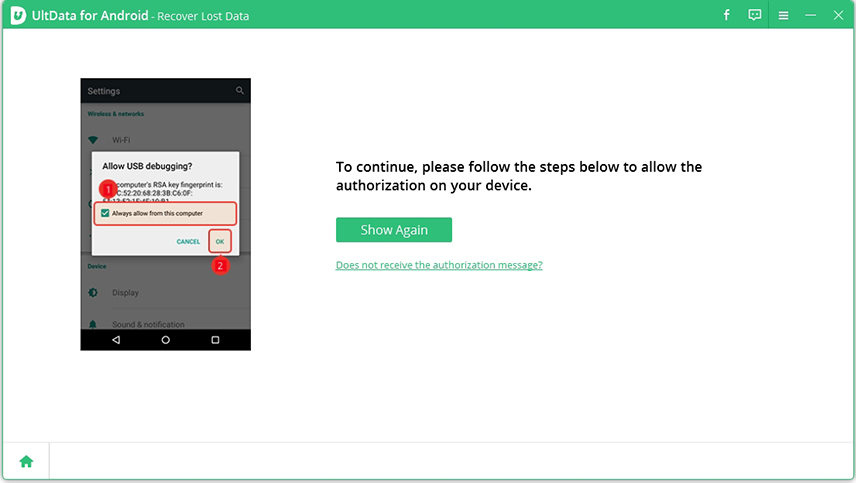
Step 3: Scan Data and Preview Data
Define file types to scan the lost Android data. Once the scan is completed, you can preview all lost Android data prior recovery in your Android device .

Step 4: Restore Lost Data to Computer
Select the files you lost, and click "Recover" button to retrieve the lost data from Android device to computer.
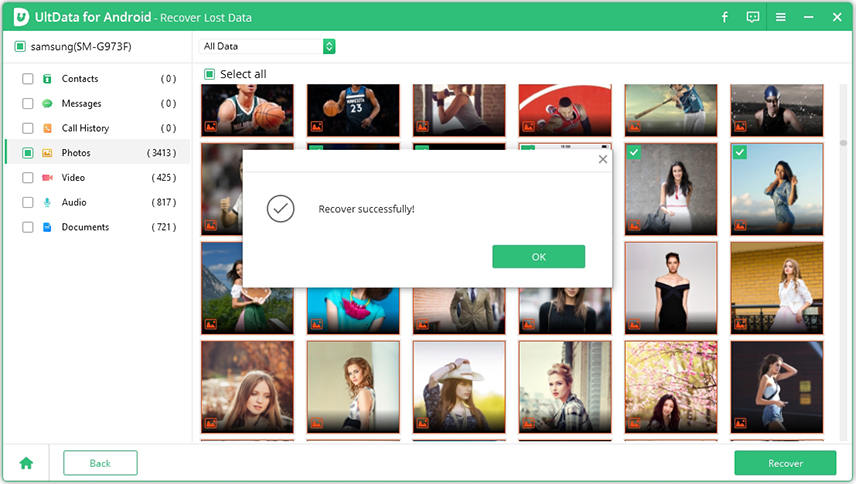
With the professional and reliable Tenorshare Android Data Recovery, you can get back all lost Android data with easy and convenient. To prevent further data loss, it is recommended to backup your Android device periodically.

