How to Recover Photos, Messages, Contacts, etc. from Samsung Galaxy Alpha
by Jenefey Aaron Updated on 2024-04-18 / Update for Android Recovery
As the sleekest Samsung Galaxy smartphone ever, the new Galaxy Alpha has attracted many eyeballs since its release. The thin profile and rubberized texture gives the phone a very good grip. However, just as other Android phones, data on your Samsung Galaxy Alpha might get delete or erased after rooting, factory reset, flashing ROM, etc. If this is the case, you can follow this post to learn how to recover data from Samsung Galaxy Alpha running Android 6.0 M, Android 5.1/5.0 Lollipop, Android 4.4 KitKat, etc.
Samsung Galaxy Alpha Data Recovery: Recover Photos, Messages, Contacts and Other Files
Before you get started, free download Samsung Data Recovery tool, the Android mobile phone/tablet data recovery software to your computer. Then you can recover all data, including photos, videos, music, and other files of more than 300 file formats. Here are the steps to retrieve data from Samsung Galaxy Alpha after factory reset, rooting, flashing ROM, etc.
- 1. Install and run UltData for Android on your computer.
- 2. Connect the Samsung Galaxy Alpha to computer via a USB cable.
- 3. The software will detect your device and select feature "Recover All Data" to start Samsung Galaxy Alpha data recovery.
- 4. Enable your Samsung USB Debugging with following steps. You can refer this guide to learn more.
- 5. Choose the file type to scan.
- 6. Preview and recover the Samsung data to your computer
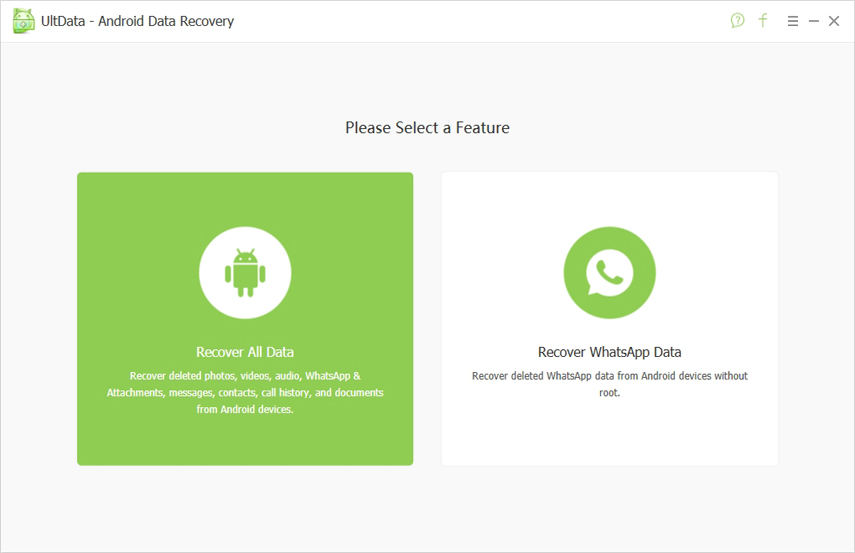
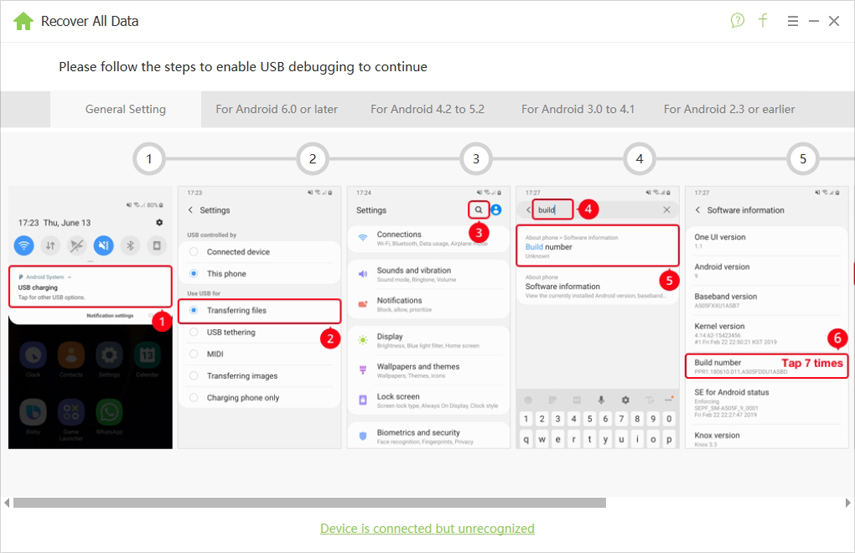
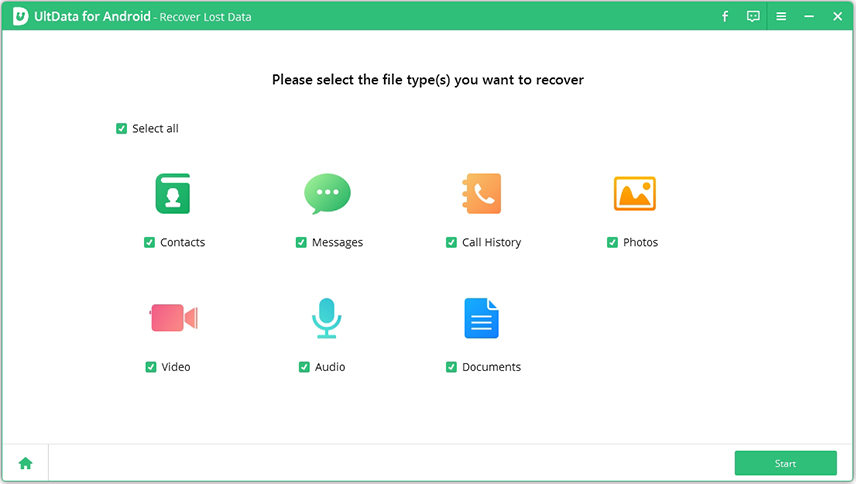
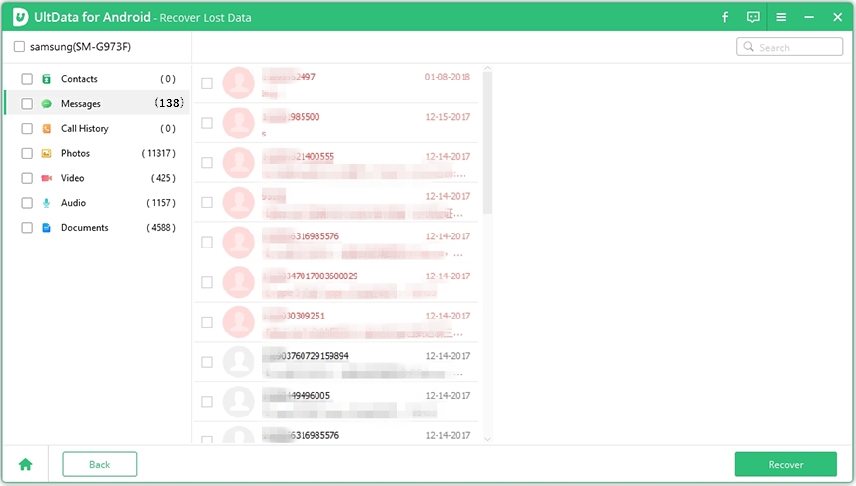
Next time you need to retrieve data from Samsung Galaxy Note 4 after factory reset, go straightly to Tenorshare UltData for Android. It will provide you a perfect data recovery solution.
Extra: Key Features of Samsung Galaxy Alpha
If you have just got one Samsung Galaxy Alpha, the key features below will give you a clear idea of Samsung Galaxy Alpha.
- 1. The Galaxy Alpha is Samsung's first device with a nano-SIM card.
- 2. Despite the larger screen, the Galaxy Alpha is not much larger than the iPhone 5S.
- 3. The dimpled texture on the back of the device is shallower than the Galaxy S5's, and as a result, less visible.
- 4. Unlike the Galaxy S5, the Galaxy Alpha features a subtle grid pattern on the front, which matches the color on the back. Also Galaxy Alpha is not water resistant.
- 5. The space available on the device is about 25GB out of the advertise 32GB. No microSD card slot.
- 6. The display is bright, with great viewing angles, and good visibility in sunlight.
- 7. Despite the small size of the battery, the Alpha managed 11 hours in a HD video playback test, comparable with the Galaxy S5 Mini (2100 mAh). The review concludes that the Alpha won't be able to get you through a full day without recharging.
At last, I want to give some heads-up to those who want to factory reset Samsung Galaxy Alpha. I highly recommend you see through the steps to retrieve data from Samsung Galaxy Alpha after factory reset in case of data loss after restoring to factory settings.


